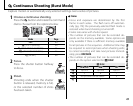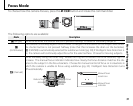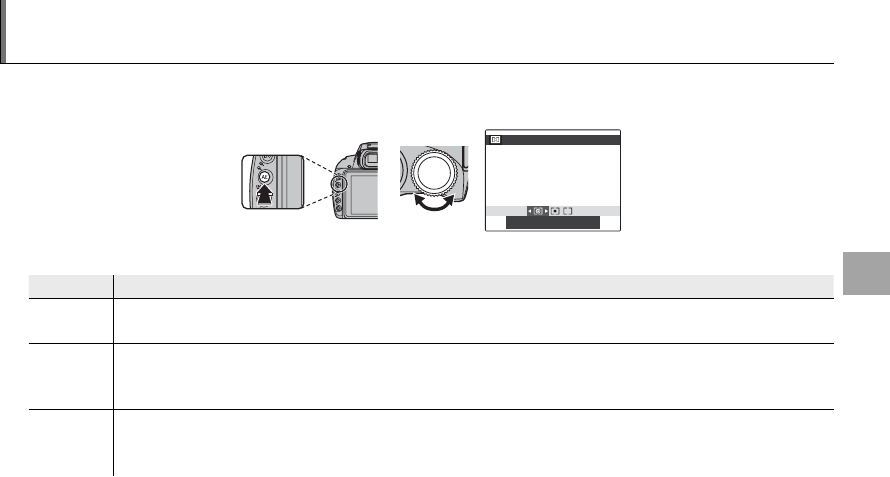
49
More on Photography
Metering
To choose how the camera meters exposure when Intelligent Face Detection is o , press the AE button
and rotate the command dial.
+
MULTI
PHOTOMETRY
The following options are available:
Mode
Mode
Description
Description
o
(MULTI)
Automatic scene recognition is used to adjust exposure for a wide range of shooting conditions.
p
(SPOT)
The camera meters lighting conditions at the center of the frame. Recommended when the back-
ground is much brighter or darker than the main subject. Can be used with exposure lock (pg. 36)
to meter o -center subjects.
q
(AVERAGE)
Exposure is set to the average for the entire frame. Provides consistent exposure across multiple
shots with the same lighting, and is particularly e ective for landscapes and portraits of subjects
dressed in black or white.