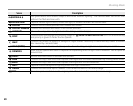28
Shooting Mode
3 Cautions
• Panoramas are created from multiple frames. The
camera may in some cases be unable to stitch the
frames together perfectly.
• Panoramas may not produce the desired results with
moving subjects, subjects close to the camera, un-
varying subjects such as the sky or a eld of grass, or
subjects that are in constant motion, such as waves
and waterfalls. Panoramas may be blurred if the sub-
ject is poorly lit.
For Best Results
For best results, move the camera in a small circle at a
steady speed, being careful only to pan in the direc-
tion shown by the guides. If the desired results are
not achieved, try panning at a di erent speed.
Printing Panoramas
Depending on the page size and the size of the
panorama, panoramas may print with their edges
cropped out or with wide margins at the top and
bottom or left and right.