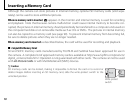16
Taking Pictures in M (Scene Recognition) Mode
4
Frame the picture.
Use the zoom ring to
frame the picture in the
display.
Zoom ring
Rotate left to zoom out Rotate right to zoom in
5
x
5
x
Zoom indicator
Zoom ratio
25
x
25
x
Holding the Camera
Hold the camera steady with
both hands and brace your el-
bows against your sides. Shaking
or unsteady hands can blur your
shots.
To prevent pictures that are out
of focus or too dark (underex-
posed), keep your ngers and
other objects away from the lens
and ash.
b Tip: Focus Lock
Use focus lock (pg. 34) to focus on subjects that are not in the center of the frame.