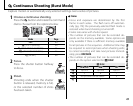43
More on Photography
I Continuous Shooting (Burst Mode)
Capture motion or automatically vary selected settings over a series of pictures.
1
Choose a continuous shooting.
Press the I button and rotate the command
dial to choose from the options below:
+
Mode
Mode
Page
Page
OFF 44
J (TOP 7 (RAW 6)) 44
P (BEST FRAME CAPTURE)
45
B (ZOOM BRACKETING) 46
O (AE BKT) 46
2
Focus.
Press the shutter button halfway
to focus.
3
Shoot.
Shooting ends when the shutter
button is released, memory is full,
or the selected number of shots
has been taken.
a Notes
• Focus and exposure are determined by the rst
frame in each series. The ash turns o automati-
cally (pg. 119); the previously-selected ash mode is
restored when burst shooting is turned o .
• Frame rate varies with shutter speed.
• The number of pictures that can be recorded de-
pends on the memory available. Some options are
only available if there is su cient memory available
for all pictures in the sequence. Additional time may
be required to record pictures when shooting ends;
to cancel recording and take next pictures immedi-
ately, press DISP/BACK.
• The number of pictures that can be recorded de-
pends on the option selected for j RAW.
j
j
RAW
RAW
RAW+JPG
RAW+JPG
RAW
RAW
OFF
OFF
J
Up to 5 Up to 6 Up to 7
P
567
B
No pictures can be taken 3
O
3