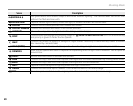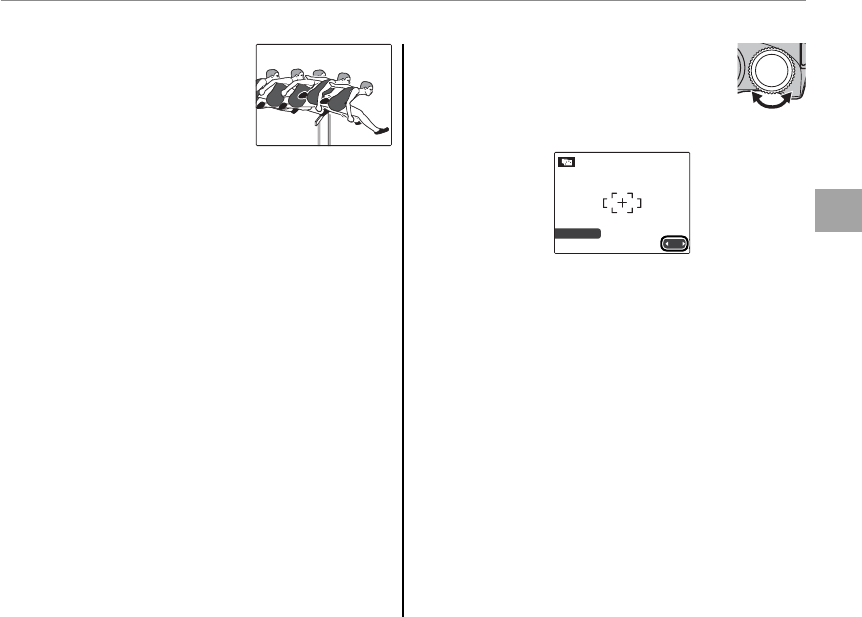
23
More on Photography
Shooting Mode
Capture a moving object mul-
tiple times in a single photo-
graph.
a Note
O can not be selected for O IMAGE SIZE. For best
results, choose a moving subject that changes posi-
tion. Note that the camera may be unable to locate
the subject if the background has very little contrast
(for example, if the background is a featureless wall).
Mount the camera on a tripod or choose a background
that contrasts with the subject.
1
Rotate the command dial to choose
the shooting time. Choose longer
times if the objects to be removed
are slow-moving.
4. 5
TOTAL TIME
2
Take pictures. Do not move the camera until
shooting is complete.
o
o
MULTI MOTION CAPTURE
MULTI MOTION CAPTURE