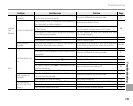112
The Setup Menu
j
j
RAW
RAW
Choose whether to record raw, unprocessed im-
age data directly from the image sensor. Select
RAW+JPG to record both RAW and JPEG copies
of all photographs taken, RAW to record only
RAW data, or OFF to record pictures in JPEG for-
mat only.
c Caution
The following playback options are not available when
RAW is selected: red-eye removal, cropping, resize, and
playback zoom ratios of over 2.5 ×.
a Note
RAW images can be viewed on a computer using the
RAW File Converter application installed together with
the software on the supplied CD.
l
l
FOCUS CHECK
FOCUS CHECK
If ON is selected, the center of
frame will be magni ed in the
display to assist focus when
the focus ring is rotated in
manual focus mode (pg. 51).
The view through the lens is restored when the
shutter button is pressed or if no operations are
performed for a set period.
c Caution
The camera must be in manual focus mode.
PP