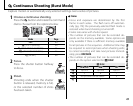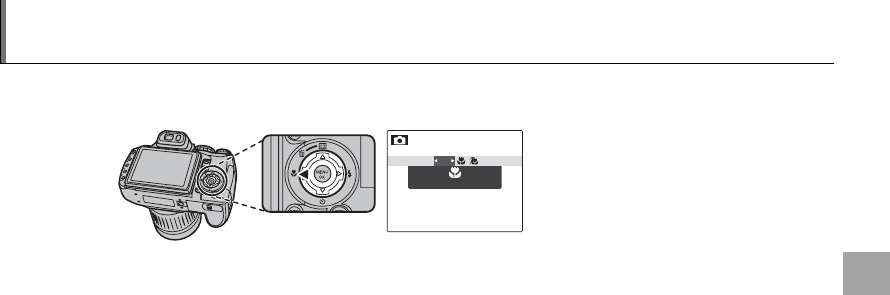
37
More on Photography
F Macro Mode (Close-ups)
For close-ups, press the selector left (F) to display macro close-up options. Press the selector left or
right to highlight F or G and press MENU/OK.
OFF
OFF
Choose from F (macro mode),
G (super macro mode), or
OFF (macro mode o )
When macro mode is in e ect, the camera focuses on subjects near the center of the frame. Use the
zoom ring to compose pictures. The following restrictions apply in super macro mode: the lens must
be zoomed all the way out (at other zoom positions, o is displayed) and the ash can not be used.
To exit macro mode, press the selector left (F) and select OFF.
a Notes
• Use of a tripod is recommended to prevent blur caused by camera shake.
• Flash compensation may be required when using the ash.