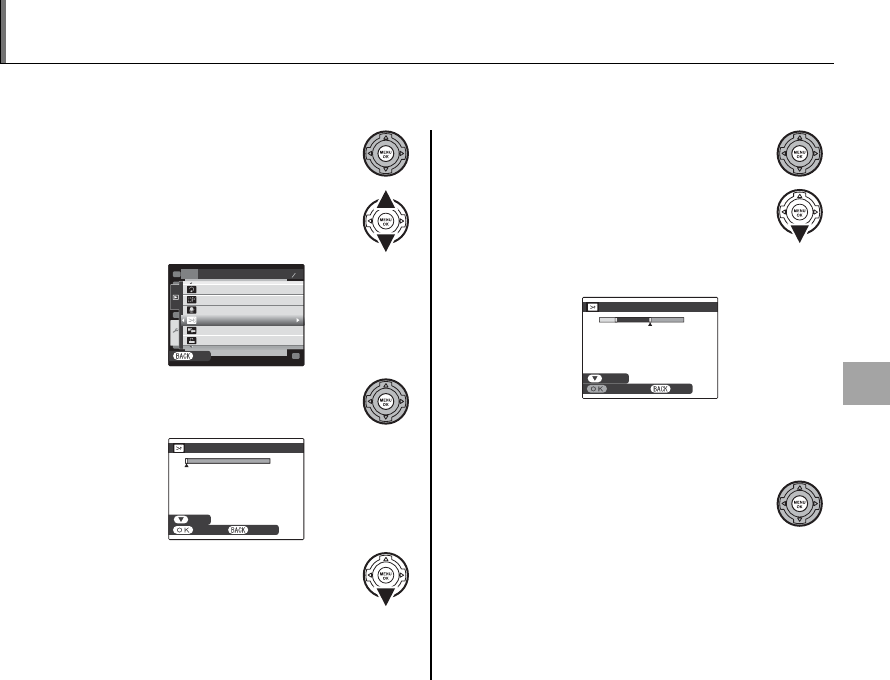
67
Movies
Trimming Movies
To create a copy of a movie from which the beginning or ending footage has been cut, select the
movie during playback and follow the steps below.
1
Press MENU/OK to display the play-
back menu.
2
Highlight L MOVIE TRIMMING.
SET
2 3
PLAYBACK MENU
IMAGE ROTATE
VOICE MEMO
PRINT ORDER
(
DPOF
)
MOVIE JOIN
MOVIE TRIMMING
COPY
EXIT
3
Press MENU/OK. The dialog shown
below will be displayed.
CANCELIN POINT
MOVIE TRIMMING
0
m
00
s
PLAY
4
To choose the start point, press the
selector down to begin playback
and press the selector down again
on reaching the desired frame.
5
Press MENU/OK.
6
To choose the end point, press the
selector down to begin playback
and press the selector down again
on reaching the desired frame.
BACKOUT POINT
MOVIE TRIMMING
3
m
30
s
PAUSE
1 Note
To exit without creating an edited copy, press DISP/
BACK at any time.
7
Press MENU/OK to save the edited
copy to a separate le.


















