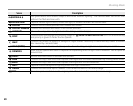27
More on Photography
Shooting Mode
1
Rotate the mode dial to N.
2
Press the selector right to view a
choice of pan directions. Press the
selector left or right to highlight a
pan direction and press MENU/OK.
SET
SELECT PANORAMA DIRECTION
3
Press the shutter button all the way
down to start the panorama.
1 Note
You can only create a panorama if the camera is
zoomed all the way out.
4
Pan the camera as shown by the on-screen
guide. Shooting ends automatically when the
panorama is complete.
Guide
3 Caution
The camera may be unable to complete the pan-
orama if the camera is panned too quickly or too
slowly. Panning the camera in a direction other
than that shown by the guide cancels shooting.
2 Tip
The completed panorama can be viewed on the cam-
era (pg. 59).
N
N
MOTION PANORAMA
MOTION PANORAMA
Follow an on-screen guide to create a panorama.