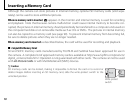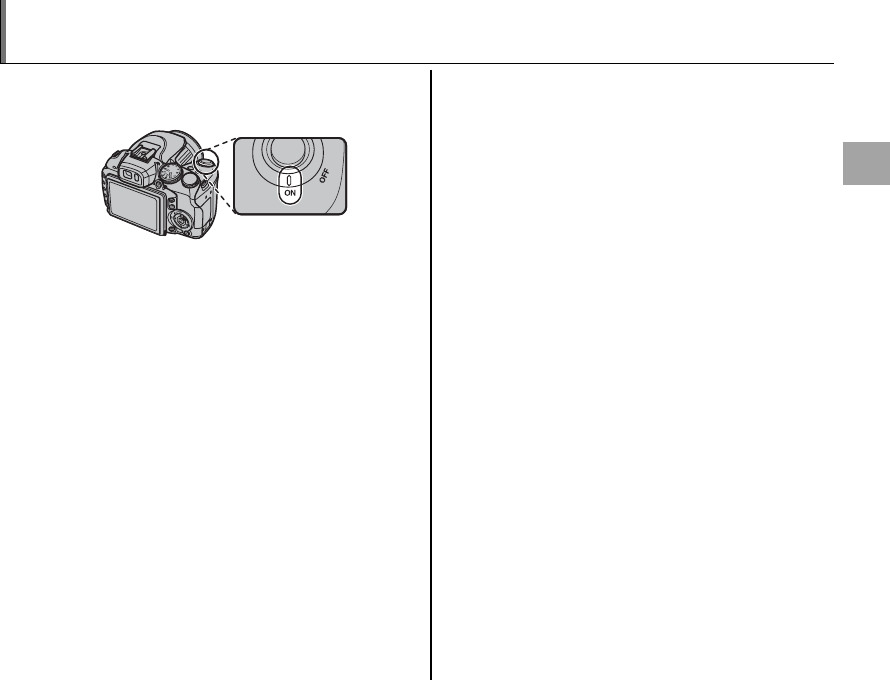
First Steps
13
Turning the Camera on and O
Rotate the ON/OFF switch to ON to turn the camera
on.
Select OFF to turn the camera o .
b Tip: Switching to Playback Mode
Press the a button to start playback. Press a button
again or press the shutter button halfway to return to
shooting mode.
c Caution
Pictures can be a ected by ngerprints and other
marks on the lens. Keep the lens clean.
b Tip: Auto Power O
The camera will turn o automatically if no operations
are performed for the length of time selected in the
M AUTO POWER OFF menu (pg. 111). To reactivate
the camera after it has turned o automatically, turn
the ON/OFF switch to OFF and then back to ON.