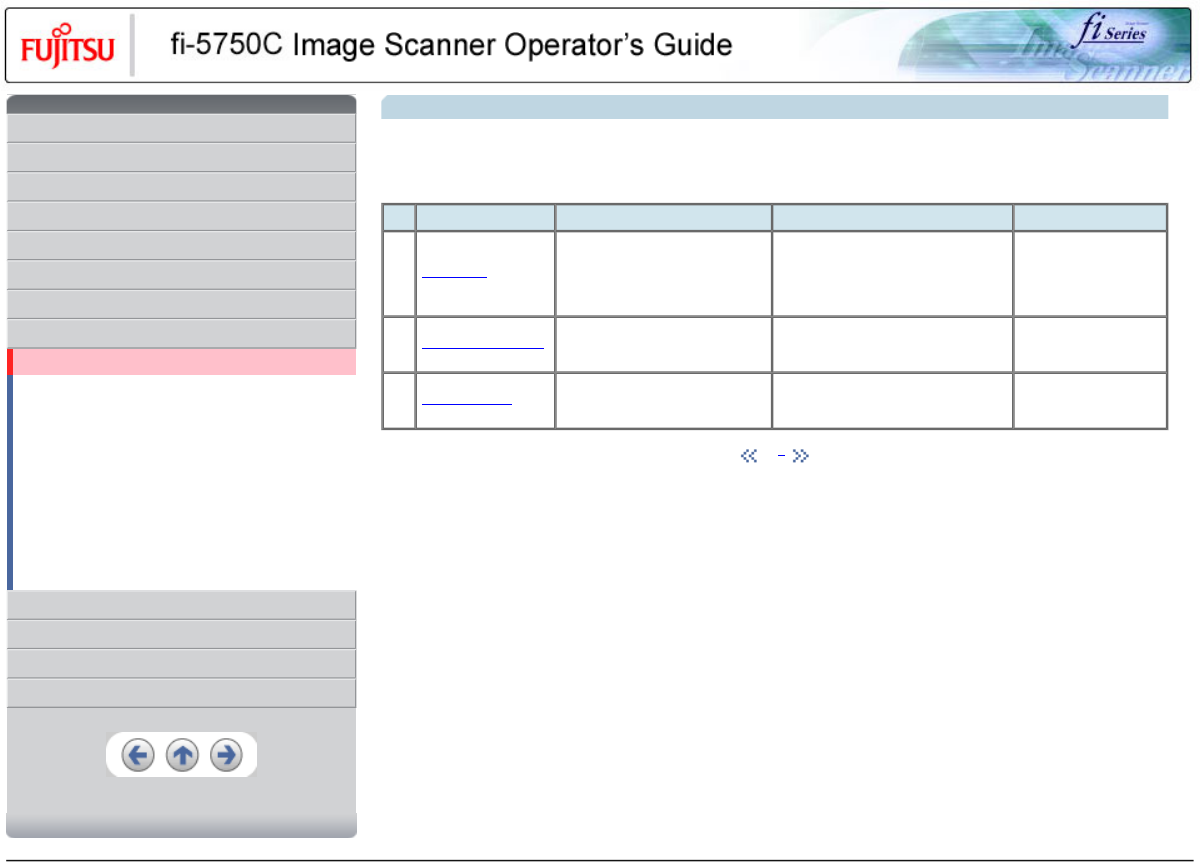
CONTENTS
Introduction
1 NAMES AND FUNCTIONS OF PARTS
2 BASIC SCANNER OPERATION
3 SCANNING VARIOUS TYPES OF DOCUMENTS
4 DAILY CARE
5 REPLACING CONSUMABLES
6 TROUBLESHOOTING
7 ONLINE SETUP
7.1 Online setup
7.2 Double-feed detection
7.3 Setting of Page Edge Filler
7.4 Setting dropout color
7.5 Setting of pre-pick mode
7.6 Resetting the consumables counters
7.7 Adjusting the offset
7.8 Adjust the magnification
7.9 Power saving
8 DOCUMENT SPECIFICATION OF ADF
9 OPTIONS
10 SCANNER SPECIFICATIONS
Appendix
7.1 Online setup
"Software Operation Panel" is an application program that is installed with driver software (TWAIN/ISIS). This software allows you to
configure various settings for fi-5750C with user-friendly interfaces. To start this application, select [All Programs] - [Scanner Utility for
Microsoft Windows] from [Start] menu then click [FUJITSU Software Operation Panel]. Details of settings are as follows:
No Function Description Settings Default
1
Double feed
Specifies double feed detection
method. The scanner monitors
differences in document length,
overlapping or both, for detecting
double-feeds.
None / Check Overlapping / Check
Length / Check overlapping and length
For setting the length difference
detection, select 15 / 10 / 20mm
None
2
Page Edge Filler(ADF)
Specifies area to be erased from
image margins when scanning
documents with the ADF.
Top/Bottom/Right/Left: set the value from
0 to 15mm (can be changed by 1mm)
Top/Bottom/Right/Left:
0mm
3
Page Edge Filler(FB)
Specifies area to be erased from
image margins when scanning
documents with the Flatbed.
Top/Bottom/Right/Left: set the value from
0 to 15mm (can be changed by 1mm)
Top/Bottom/Right/Left:
0mm
1 | 2
All Rights Reserved, Copyright (C) PFU LIMITED 2003


















