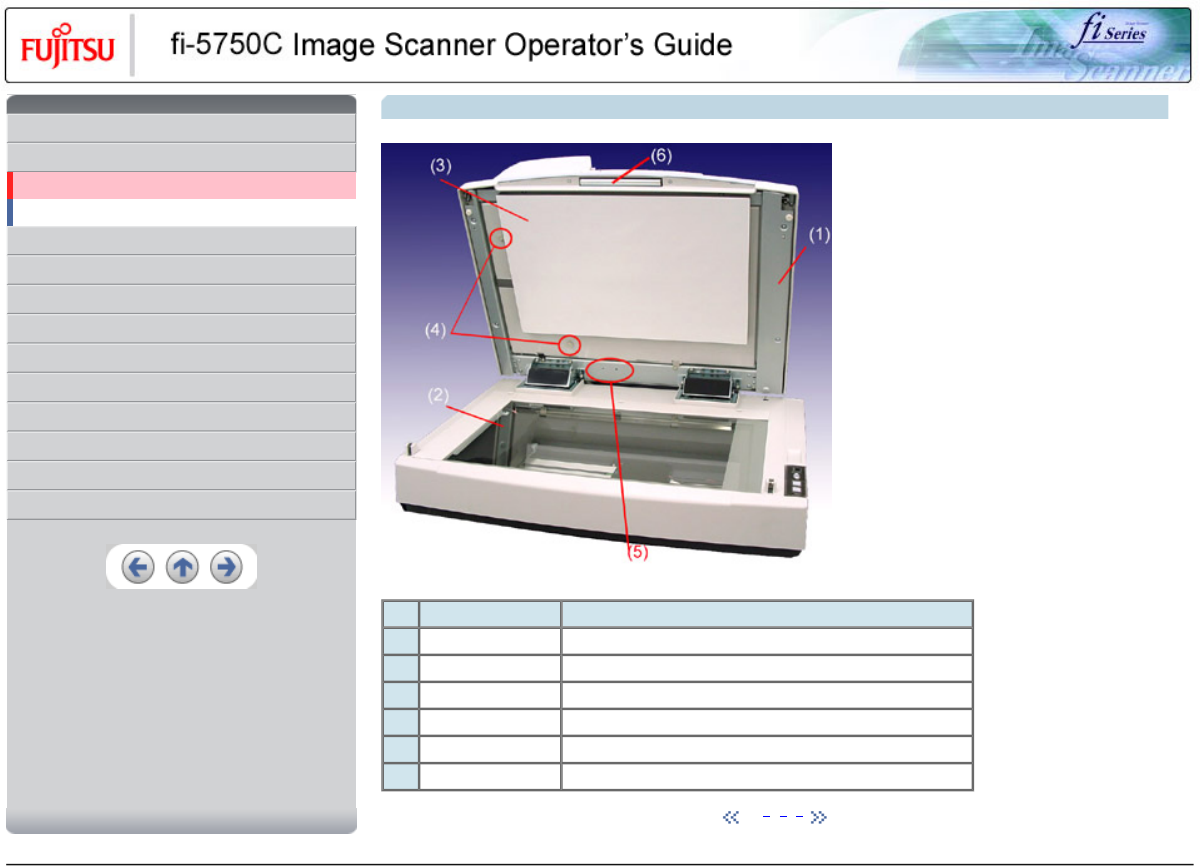
CONTENTS
Introduction
1 NAMES AND FUNCTIONS OF PARTS
1.1 Names and functions of parts
1.2 Functions of the operator panel
2 BASIC SCANNER OPERATION
3 SCANNING VARIOUS TYPES OF DOCUMENTS
4 DAILY CARE
5 REPLACING CONSUMABLES
6 TROUBLESHOOTING
7 ONLINE SETUP
8 DOCUMENT SPECIFICATION OF ADF
9 OPTIONS
10 SCANNER SPECIFICATIONS
Appendix
1.1 NAMES AND FUNCTIONS OF PARTS
No. Name Function
1 Document cover When closed, this cover fixes the document set on the reading position.
2 Document Bed For scanning documents with the Flat bed, place the document here.
3 Document Holding Pad It fixes the document by pressing it onto the document bed.
4 ADF Lock Screws Used to fix the ADF. They are securing the ADF during transportation.
5 Screw Storage Holes Holes in where the ADF Lock Screws are placed after unlocking the ADF.
6 Handle Used to open/close the Document Cover.
1 | 2 | 3 | 4
All Rights Reserved, Copyright (C) PFU LIMITED 2003


















