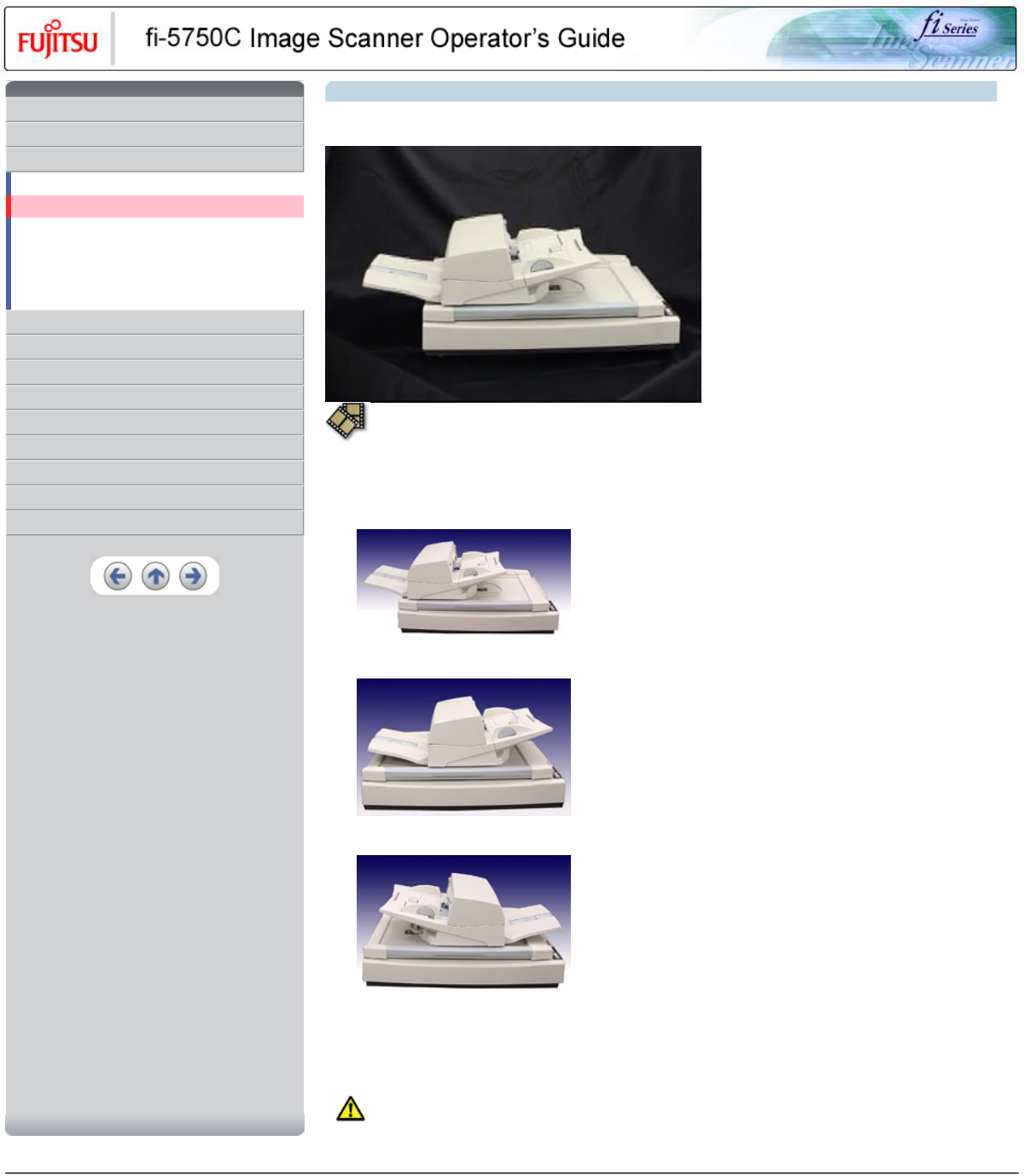
CONTENTS
Introduction
1 NAMES AND FUNCTIONS OF PARTS
2 BASIC SCANNER OPERATION
2.1 Turning the scanner ON/OFF
2.2 Setting the ADF
2.3 Loading documents onto the ADF
2.4 Scanning document using the Flatbed
2.5 Scanning documents
2.6 How to use the Scanner Driver
3 SCANNING VARIOUS TYPES OF DOCUMENTS
4 DAILY CARE
5 REPLACING CONSUMABLES
6 TROUBLESHOOTING
7 ONLINE SETUP
8 DOCUMENT SPECIFICATION OF ADF
9 OPTIONS
10 SCANNER SPECIFICATIONS
Appendix
2.2 Setting the ADF
Follow the procedure below to set or change the position of the ADF.
As the factory default, ADF of fi-5750C is fixed with ADF lock screws. Be sure to remove the screws before changing the position of the ADF.
ADF can be set to the following three positions:
● Type 1: Traditional
-Traditional style of previous FUJITSU scanner products
-For operators accustomed to previous FUJITSU scanners
● Type 2: Standard
- Small foot print
- For right-handed operators
● Type 3: Reversed
- Small foot print
- For left-handed operators
ATTENTION
● Please rotate the ADF after you set the stacker upright.
● When you change the position of the ADF, do not rotate it over 180 degrees, otherwise the ADF may be damaged.
● Make sure that the ADF is firmly locked when you changed its position.
CAUTION
● Be careful not to pinch your fingers with the ADF .
All Rights Reserved, Copyright (C) PFU LIMITED 2003


















