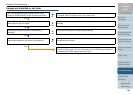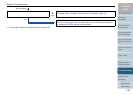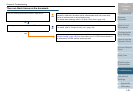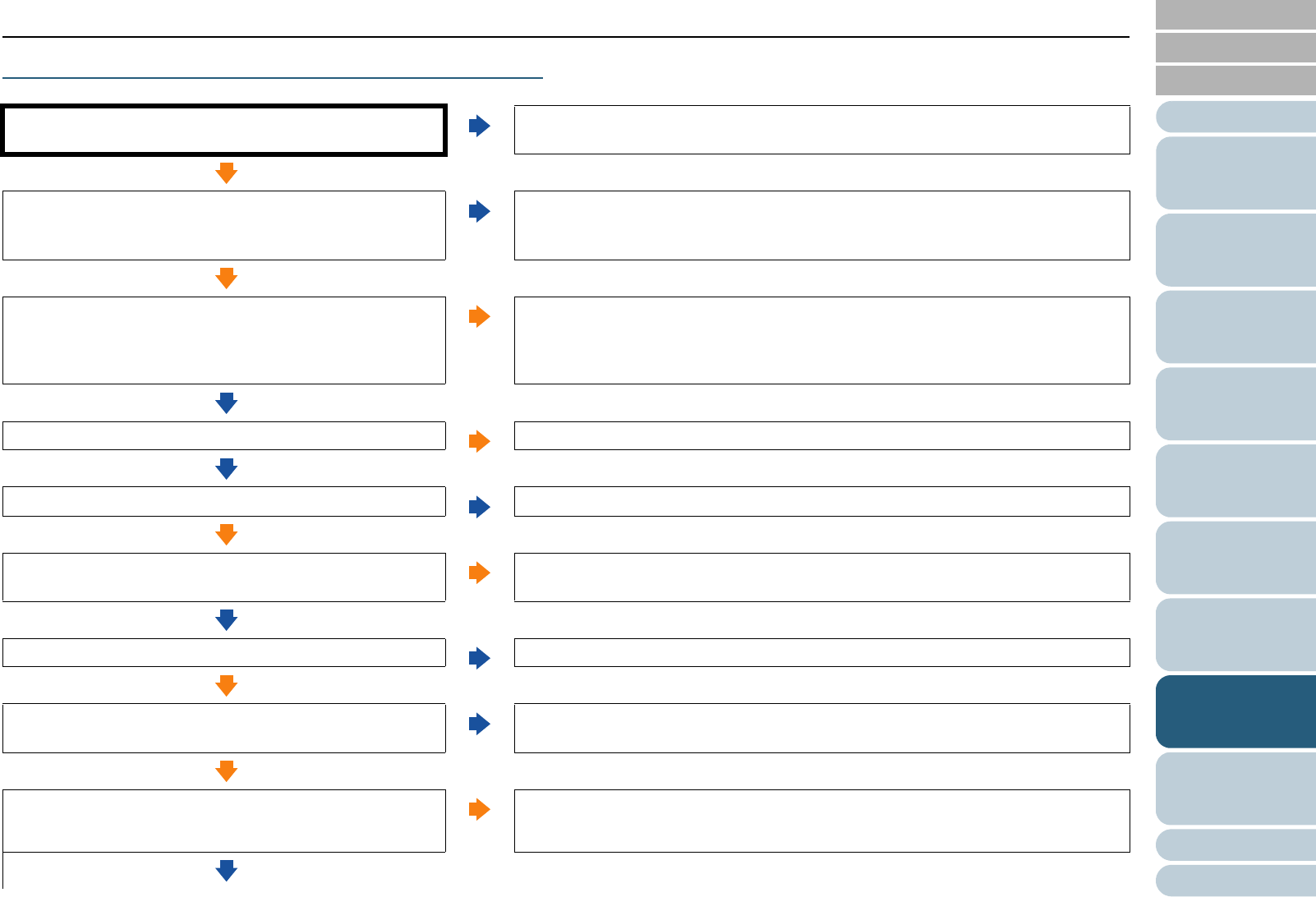
Appendix
Chapter 8 Troubleshooting
Glossary
Introduction
Index
Contents
TOP
139
How to Load
Documents
Configuring the
Scan Settings
How to Use the
Operator Panel
Various Ways to
Scan
Daily Care
Operational
Settings
Replacing the
Consumables
Scanner
Overview
Troubleshooting
Multifeed error occurs frequently.
Do the documents meet the requirements described in
"Precautions" in "Conditions" (page 41)?
No
Use documents that meet the requirements.
For details, refer to "2.3 Documents for Scanning (ADF)" (page 41).
Yes
If you are using the Carrier Sheet, is [Double-page
spread], [Clipping (Front)] or [Clipping (Duplex)] specified
for [Scan Type] in the scanner driver’s setup dialog box?
No
Specify either [Double-page spread], [Clipping (Front)] or [Clipping (Duplex)].
For details, refer to "Documents Larger than A4/Letter Size" (page 70) or
"Scanning Photographs and Clippings" (page 73).
Yes
If multifeed detection is enabled, is there any document in
the batch that does not fulfill the conditions for an accurate
detection?
Yes
Fulfill the conditions for an accurate multifeed detection.
For details, refer to "Conditions for Multifeed Detection" (page 45).
Also specify the multifeed detection area if necessary ("Detecting Multifeed Errors"
(page 103)).
No
Did you scan a plastic card or any other thick document?
Yes
Disable multifeed detection.
No
Did you fan the documents before loading them?
No
Fan the documents.
Yes
Have the documents just been printed out from a copy
machine or a laser printer?
Yes
Fan the documents a few times to remove static electricity.
No
Is the document stack thinner than 5 mm?
No
Reduce the number of sheets.
Yes
Are the consumables (*1) installed correctly?
No
Install the consumables correctly.
For details, refer to "Chapter 7 Replacing the Consumables" (page 117).
Yes
Are the consumables dirty?
Yes
Clean the consumables.
For details, refer to "Chapter 6 Daily Care" (page 108).
No