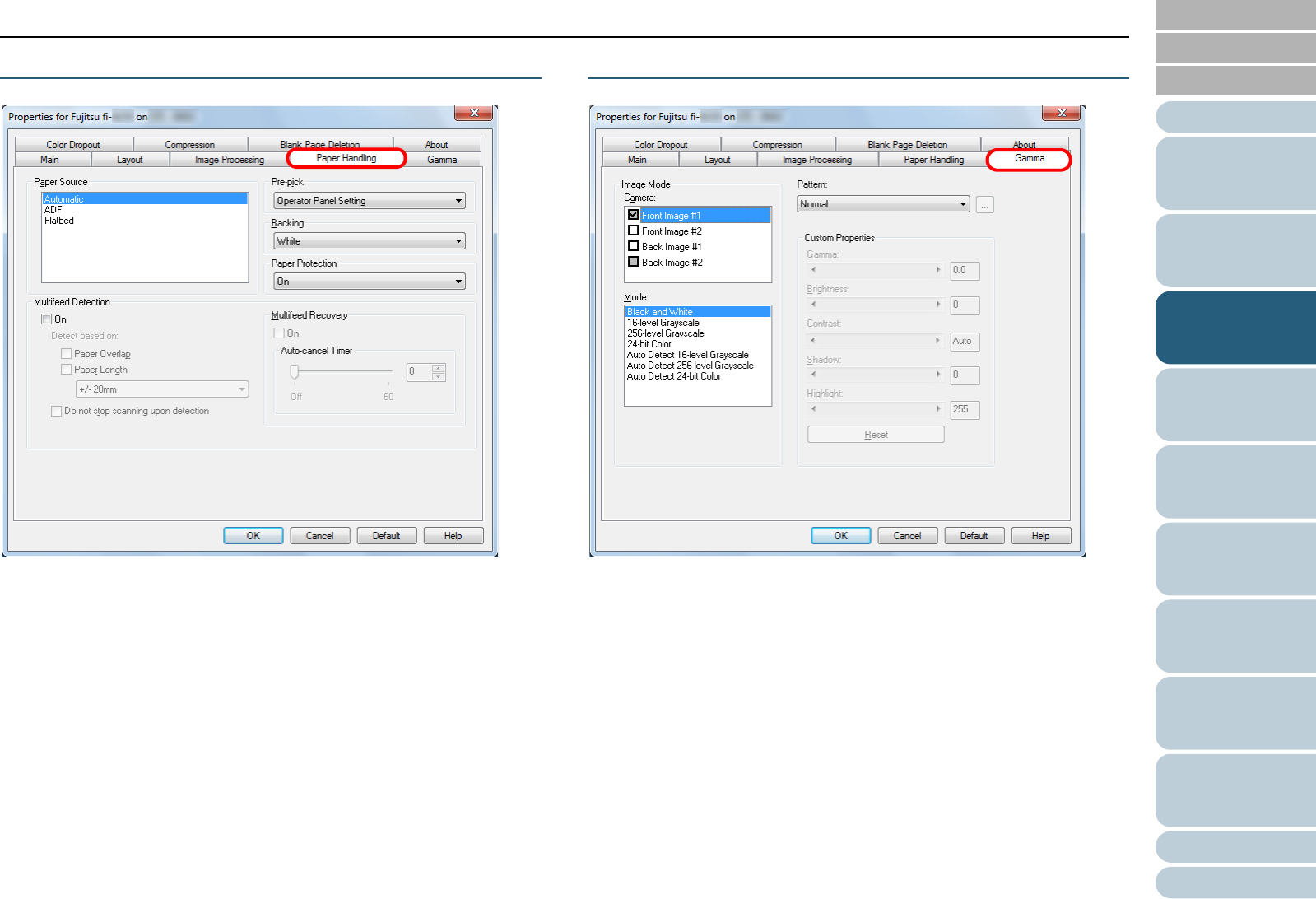
Chapter 3 Configuring the Scan Settings
Appendix
Glossary
Introduction
Index
Contents
TOP
59
How to Load
Documents
Configuring the
Scan Settings
Various Ways to
Scan
Daily Care
Troubleshooting
Operational
Settings
Replacing the
Consumables
Scanner
Overview
How to Use the
Operator Panel
[Paper Handling] Tab
Includes settings related to document feeding.
Select a method from the following:
z Automatic (fi-6230Z/fi-6240Z)
z ADF
z Flatbed (fi-6230Z/fi-6240Z)
This tab also includes settings such as pre-pick (i.e. feeding
the document to the starting position before scanning), paper
protection and multifeed detection.
[Gamma] Tab
Includes settings related to gamma pattern. You can also
customize detail settings such as the gamma value and
brightness.


















