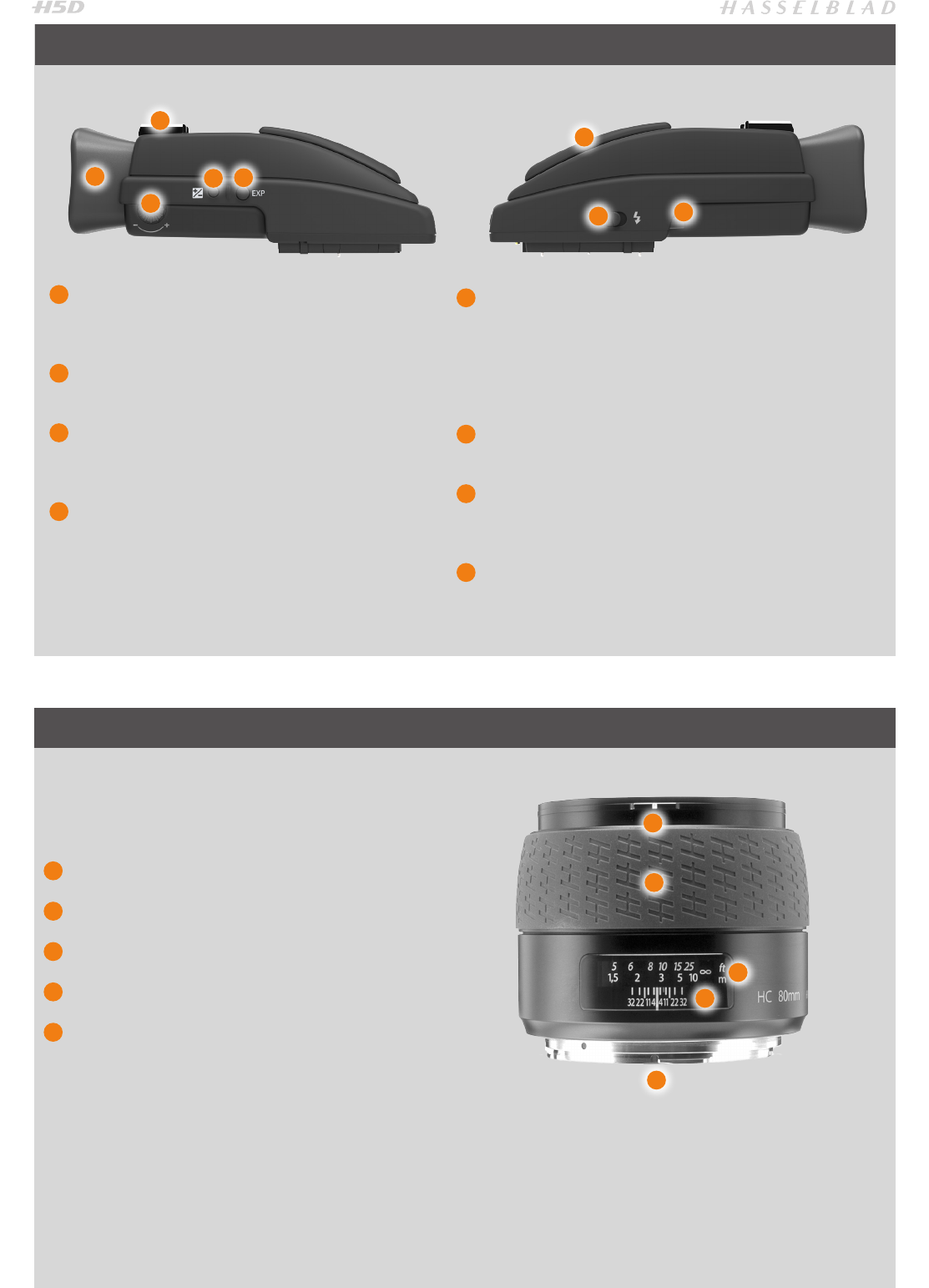
11
1
Hot shoe
Connection for automatic flash unit (with SCA 3902
adapter) or for wireless flash connection.
2
Rubber eye cup
Can be exchanged for another model.
3
Eyesight adjustment wheel
The personal eyesight adjustment facility has a diop-
ter range of -5 to +3.5, to suit most users.
4
Exposure compensation button
Press this button to access the EV compensation
screen. Settings are made with either the front or rear
scroll wheels. An EV correction symbol appears on
the grip and viewfinder display as confirmation.
5
Exposure method / DISPLAY button
The EXP (Exposure) button accesses the exposure and
metering mode options screen. Settings are made
with the front and rear scroll wheels and the appro-
priate symbols appear on the grip and viewfinder
displays accordingly.
6
Integral flash unit
Guide number 12.
7
Integral flash unit release button
Slide the button towards the rear of the camera to
raise the flash. Activation is automatic.
8
Viewfinder release button
1
Lens shade index
2
Manual focus ring
3
Focusing distance scales
4
Depth-of-field scales
5
Lens index
1
2
3
4
5
VIEWFINDER
LENSES
1
2
3
4
5
6
7
8
See more user details in the ‘Lenses’ section in this
manual.
Also, you can download technical data sheets from the
Hasselblad website, or you can download a combined
version - well as a lens booklet that contains a round up of
the available lenses as well as some general information.


















