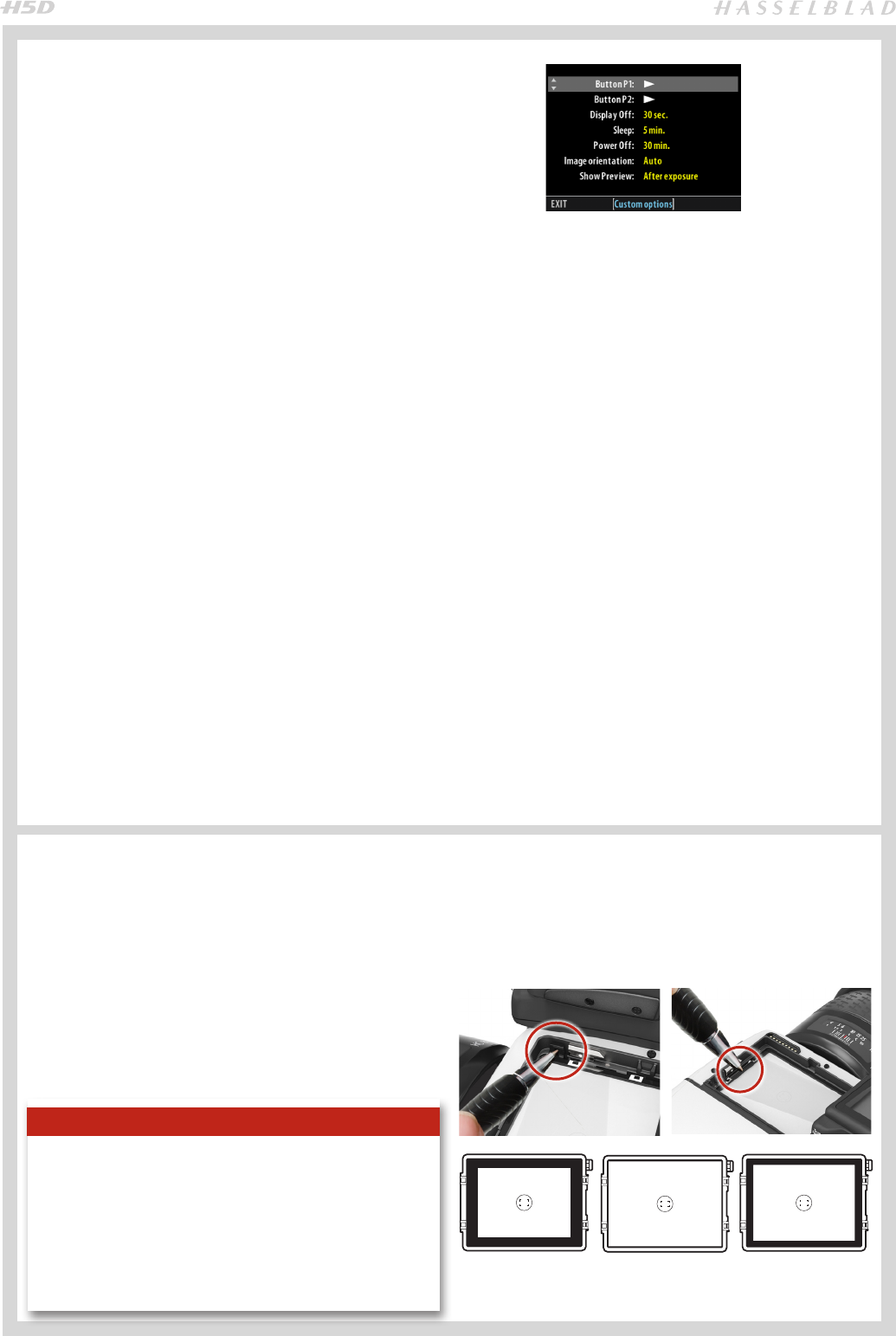
23
POWER MODES
The H5D can be set at three active modes − ON, Display
Off and Sleep. In these active modes, battery consumption
is least in Sleep mode and most in ON mode. Both the grip
and the sensor unit displays are dimmed accordingly. How-
ever, after a set number of minutes of complete inactivity,
the whole camera can automatically enter another mode
(custom setting) to conserve power (indicated by no visible
logos on either display).
ON
To activate the camera press the red ON.OFF button until
you see the start-up H5D logo appear on the grip display.
The logo is automatically followed by the main screen.
OFF
From the active screen, press (not click !) the red ON.OFF
button for a half second. All buttons (except the ON.OFF
button) remain ineffective, producing virtually no demand
on the battery. This is the normal mode when transporting
or storing the camera or where there might be a risk of inad-
vertently activating the camera. (However, remove the bat-
tery grip if you are going to store the camera for a period of
more than a few weeks).
In this mode neither the viewfinder display nor grip display
information is available.
AUTOMATIC SETTINGS
DISPLAY OFF
SENSOR UNIT MENU > SETTINGS > CUSTOM OPTIONS >
DISPLAY OFF
In this mode the camera turns off the grip and sensor unit
displays but remains ready to be immediately reactivated to
the ON mode.
The time intervals are: 10, 20, 30 and 60 seconds.
SLEEP
SENSOR UNIT MENU > SETTINGS > CUSTOM OPTIONS >
SLEEP
In this mode the camera is in ‘power down’ mode and there-
fore reduces battery consumption. This mode is indicated
by the ready lamp glowing orange instead of green. From
this mode it will take a few seconds to re-activate the cam-
era. Any of the buttons listed below will work.
The time intervals are: 5 minutes, 10 minutes and Never.
POWER OFF
SENSOR UNIT MENU > SETTINGS > CUSTOM OPTIONS >
POWER OFF
In this mode the camera is completely without power and
has to be started by pressing the ON button again - simple
reactivation is not sufficient.
The time intervals are: 30 minutes, 60 minutes and Never.
RE-ACTIVATION FROM DISPLAY OFF
OR SLEEP MODES
• press the shutter release button half way
• press the Stop down button
• click the ON.OFF button
• press the Mirror up button.
VIEWFINDER SCREEN
The H5D is fitted with a Spherical Acute-Matte D viewfinder
screen for extreme brightness, clarity and even illumina-
tion. An optional accessory screen with a grid pattern is also
available.
To change a viewfinder screen, remove the viewfinder to ac-
cess the viewfinder screen. To remove the screen, place the
tip of a ballpoint pen or similar in the viewfinder screen re-
moval lug and pull upwards. To replace the screen, position
the right side of the screen in place so that it sits correctly
in the recess. Place the tip of a ballpoint pen or similar in
Viewfinder screens showing the difference in masking and composition
frame marking. Type varies according to sensor size. See under Accesso-
ries for other types (with grid pattern, for example).
Note
Do not attempt to clean the screen by immersing it in wa-
ter, or use any kind of cleaning fluid. If the screen becomes
damp, do not use hot air to dry it. Use a soft cloth on the up-
per surface only. Seek advice from an Authorized Hasselblad
Service Center if the screen becomes particularly soiled. Re-
member that particles or greasy marks on the screen might
impair the viewfinder image but have no effect whatsoever
on the recorded image
the viewfinder screen replacement indentation and press
downwards until the screen snaps into position. Try to avoid
touching either surface of the screen with bare fingers.


















