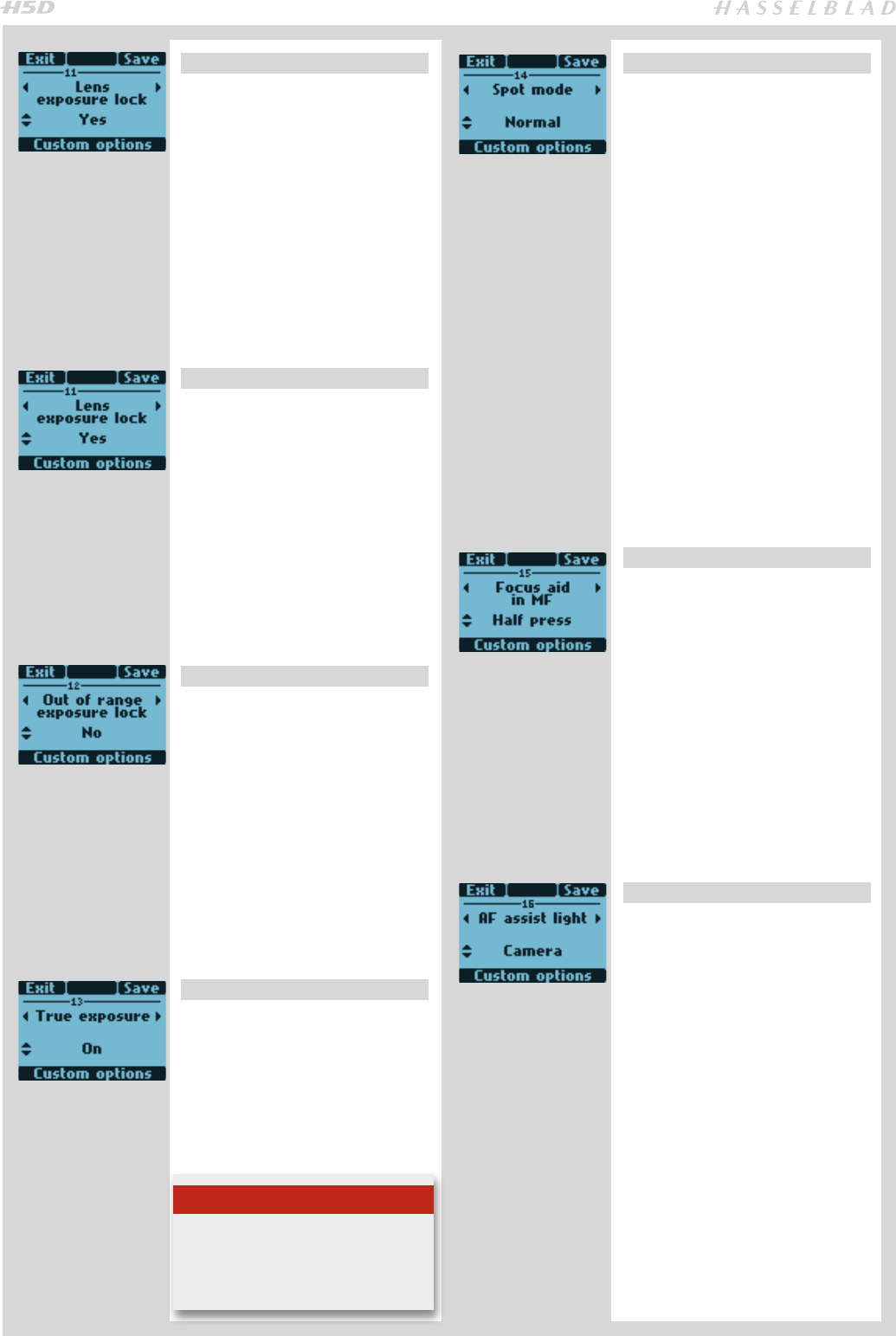
74
Note
If using flash/strobe as the main light
source and 1/800s shutter speed, re-
member to turn off the True Exposure
option.
Magazine exposure lock 10
• Yes • No
Allows you to release the lens and
auxiliary shutter in camera body
without a sensor unitattached.
Yes blocks the lens shutter and aux-
iliary shutter in camera body if the
sensor unitis not attached. Generates
message on grip display if attempted.
No allows the lens shutter and auxiliary
shutter in camera body to be released
without the sensor unit attached.
Lens exposure lock 11
• Yes • No
Allows you to release the auxiliary
shutter in camera body without a
lens attached.
Yes blocks the release of auxiliary
shutter in camera body if there is no
lens attached. Generates message on
grip display if attempted.
No allows a release of auxiliary shutter
in camera body without a lens attached.
Out of range exposure lock 12
• No • Yes
Allows you to release the camera
when either the aperture or shutter
speed setting is beyond the work-
ing range (indicated on the displays
by “–”).
Yes blocks the shutter if beyond the
working range.
No allows the shutter to be released
(1/800s or 32s) if beyond the working
range.
True exposure 13
• On • O
Determines whether the exposure
is automatically adjusted to create a
true exposure setting. (See Appen-
dix for full explanation).
On allows the adjustment.
Off retains the normal setting.
Spot mode 14
• Normal • Zone
Determines how the camera be-
haves when set to Spot Mode.
Normal makes the camera behave in
the same fashion as when set to Aver-
age or Centre Weighted.
Zone makes the camera behave in
the same fashion as the Hasselblad
205FCC. That is, the central spot
is placed over a particular area of
the subject and the AE-L button is
pressed. The exposure is then calcu-
lated assuming that the metered area
is 18% grey or Zone 5 and is indicated
on the display as Zone 5. Alternatively,
the area can be reassigned to another
zone by turning the rear scroll wheel.
Then, when the camera is moved, the
areas within the central spot are indi-
cated by their zone values.
Focus aid in MF 15
• Half press • Always • O
Sets how the focus aid arrowhead
LED symbols appear in the view-
finder display in manual focus
mode.
Half press makes them visible when
the shutter release button is pressed
half way.
Always makes them visible all of the
time when camera is active.
Off disables them completely.
AF assist light 16
• Ext flash • Camera • O
Allows projection of light pattern to
assist the autofocus system in poor
light or low contrast situations.
Camera sets the integral AF assist il-
lumination to be always active.
External flash activates the AF assist
illumination projected by a suitable
attached external flash unit. When
detached, however, the integral sys-
tem is automatically used.
Off sets the AF assist illumination to
remain always inactive.


















