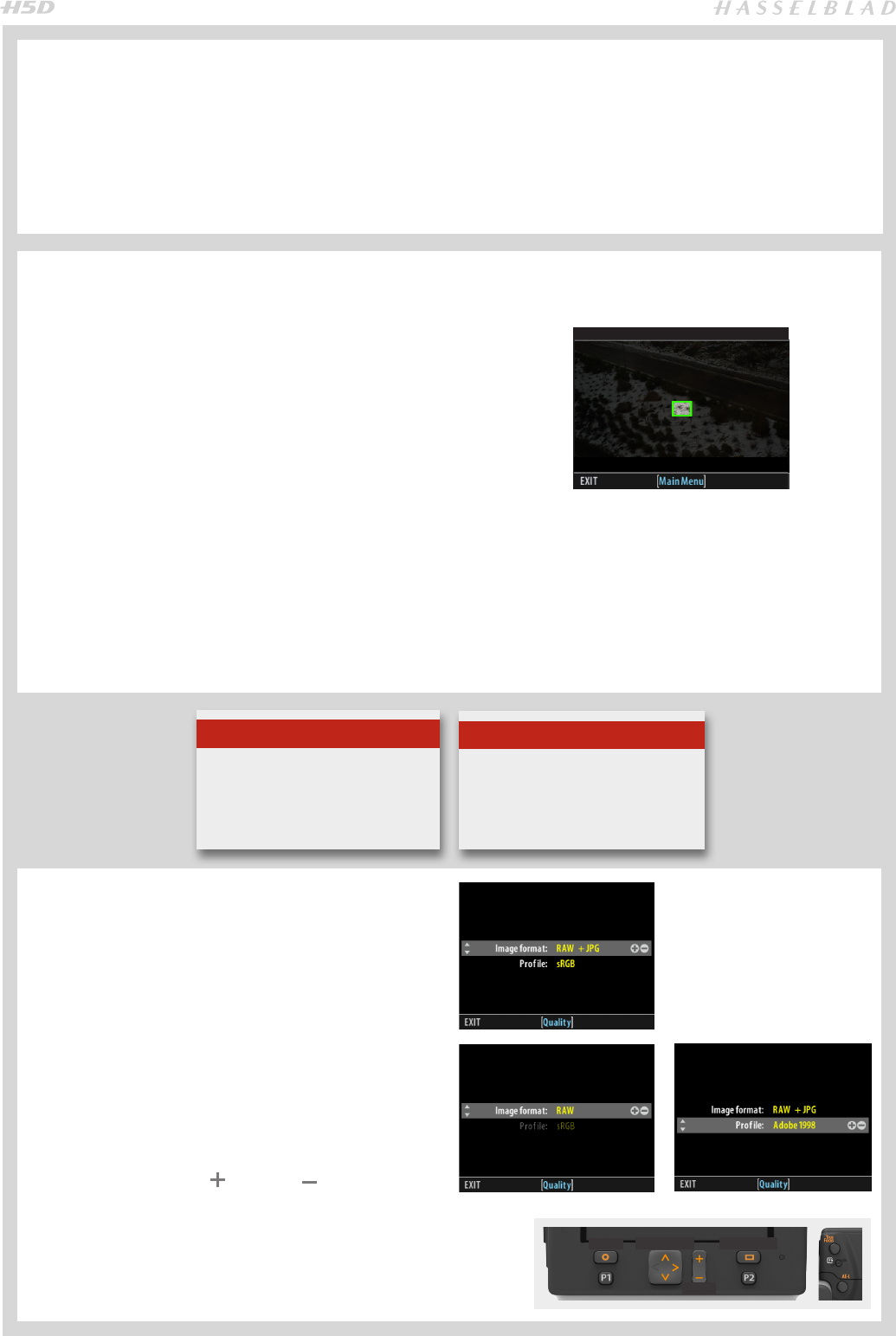
57
There are two ways to make manual white/grey balance set-
tings using a ‘Grey card’ or ‘Qp card’. If colour accuracy is not
critical, you can use any neutrally coloured area or surface
that you judge to be close to a mid-grey value (concrete,
overcast sky, or even white paper, for example). It won’t be
perfect but just try to ensure that it is as neutral as possible
in colour value.
• Make the rst shot a grey card/Qp card close-up and then
make the adjustment in Phocus for the session.
• Use the integral white balance from grey card function to
make an in-camera setting for the session.
White balance settings are mirrored after being saved on
the grip, sensor unit and in Phocus when tethered.
Tip
Assign a customizable button for
immediate manual white balance
adjustment in mixed or rapidly
changing lighting situations.
Tip
Include a predetermined ISO and
/or WB setting in a custom profile
for specific cases.
IMAGE FORMAT
SENSOR UNIT MENU > QUALITY > IMAGE FORMAT
Image format allows the simultaneous creation of both RAW
+ JPEG files from each capture.
Profile allows a choice between an sRGB or an Adobe 1998
profile for JPEG captures.
IMAGE FORMAT SETTING:
1. Press MENU.
2. Navigate to Quality (use the Rear scroll wheel or the
Navigator).
3. Navigate to Image Format (use the Front scroll wheel
or the Navigator). .
4. Press the True Focus ( ) or AE-L (
) buttons – (or
the ZOOM button) – to step through the available
options.
5. Save the chosen selection by pressing EXIT (MENU
button).
WHITE BALANCE SETTING BY USING A ‘GREY CARD’:
SENSOR UNIT MENU > WHITE BALANCE > MANUAL
1. Press MENU.
2. Navigate to White Balance (use the Rear scroll wheel
or the Navigator).
3. Navigate to Manual (use the Front scroll wheel or the
Navigator).
4. Position the central spot in the viewfinder over an area
that you consider should be rendered as neutral in color
in the image and make a test capture (ensure the expo-
sure is approximately correct otherwise you will get a
warning message). A small rectangle appears on the
display marking that parti cular area.
5. Press the MENU button to exit the menu system and
keep the setting. Calculations then take place automati-
cally so that the following shots use the area chosen as
the new ‘white balance’ standard. Using this method
you can also read off the screen what the color tempera-
ture of the light source has been judged to be in degrees
Kelvin.
White Balance Shot screen appears
after test capture to illustrate the area
chosen for white balance calculation.
MANUAL WHITE BALANCE ‘GREY CARD’ INCAMERA SETTING:
Navigator Display
Zoom
Menu


















