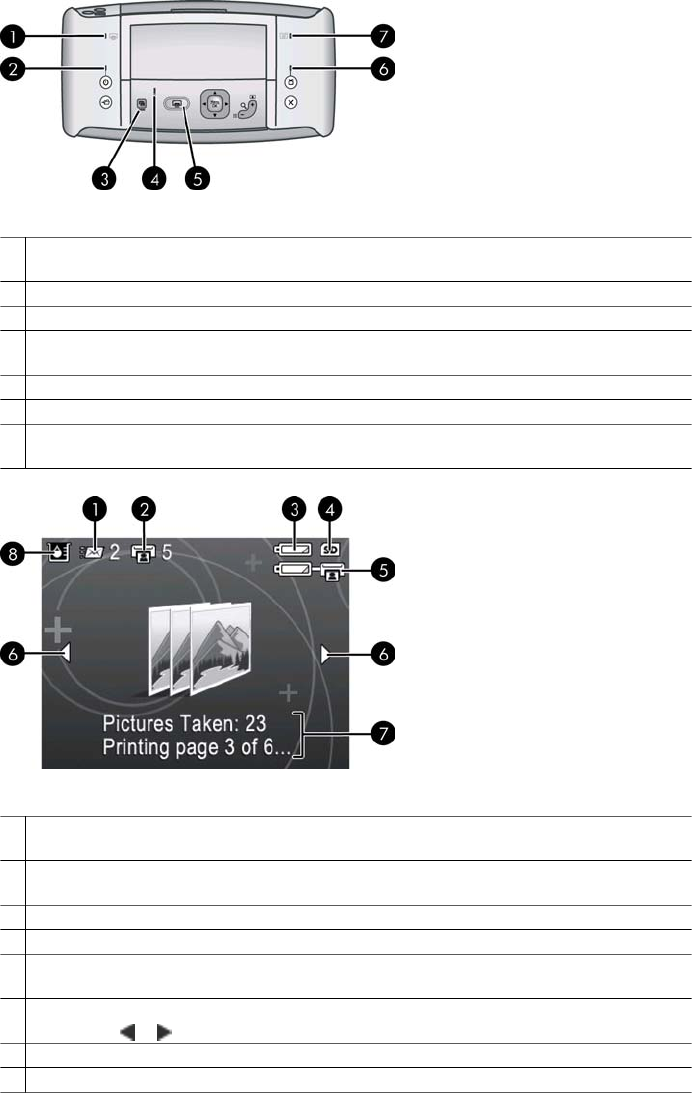
Indicator lights
1 Printer battery light: Solid green if the optional battery is installed and fully charged, flashing
if the battery is charging.
2 On light: Solid green if the printer is on, flashing if the printer is turning on or off.
3 Photo Fix light: Solid green if Photo Fix is turned on.
4 Status light: Flashing red if there is an error or if some user action is required. An error
message on the camera image display describes the problem.
5 Print light: Solid green if the printer is ready to print, pulsing green if the printer is busy printing.
6 Video status light: Solid green if you are viewing photos on a connected television monitor.
7 Camera battery light: Solid green if the camera battery is charged, flashing if the battery is
charging. If you dock a fully charged camera, the camera battery light is off.
Photo summary screen
1 HP Photosmart Share status: Displays the number of photos (if any) selected for distribution
using HP Photosmart Share. For more information, see the camera User Guide.
2 DPOF print status: Displays the number of photos already selected on the camera for DPOF
(Digital Print Order Format) printing.
3 Camera battery indicator: Displays the charge levels of the camera batteries.
4 Camera memory card: Displays when a memory card is installed in the camera.
5 Printer battery indicator: Displays the charge level of the optional HP Photosmart Internal
Battery, if installed.
6 Navigation arrows: These arrows indicate there are other photos you can browse through
by pressing
or on the printer control panel.
7 Messaging area: Displays printer messages.
8 Ink-level indicator: Displays the ink level of the HP 110 Tri-color Inkjet print cartridge.
HP Photosmart A430 series User Guide 7


















