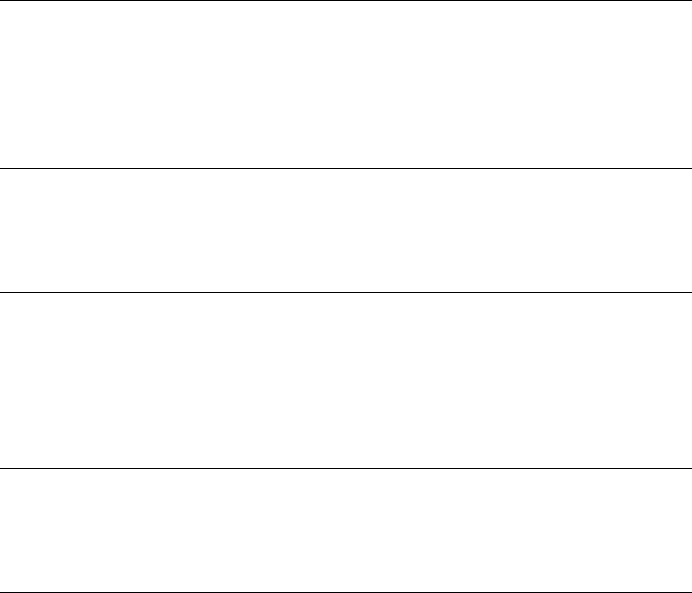
Error message: Print cartridge is not compatible. Use appropriate cartridge.
Solution Replace the print cartridge with the HP 110 Tri-color Inkjet print cartridge.
For more information, see Replace the print cartridge.
Error message: Already connected to a camera.
Solution You may be attempting to connect a camera to the camera port while
another camera is docked on the printer, or you may be trying to dock a camera that
is already connected via Pictbridge. Only one camera can be connected at a time.
To connect a different camera, first remove any camera connected or docked.
Error message: Automatic paper sensor failed.
Solution The automatic paper sensor is obstructed or damaged. Try moving the
printer out of direct sunlight, and then press Menu/OK and try printing again.
Error message: Print cartridge cradle is stuck. Clear jam then press Menu/OK.
Solution Follow these steps to clear any obstruction in the path of the print
cartridge cradle:
1. Remove any jammed paper from the input or output trays.
2. Turn the printer off and then on again.
Error message: Check computer connection.
Solution You have done something that requires the printer to be connected to a
computer. Make sure the printer is connected to the computer with a USB cable.
HP Photosmart A430 series User Guide 45


















