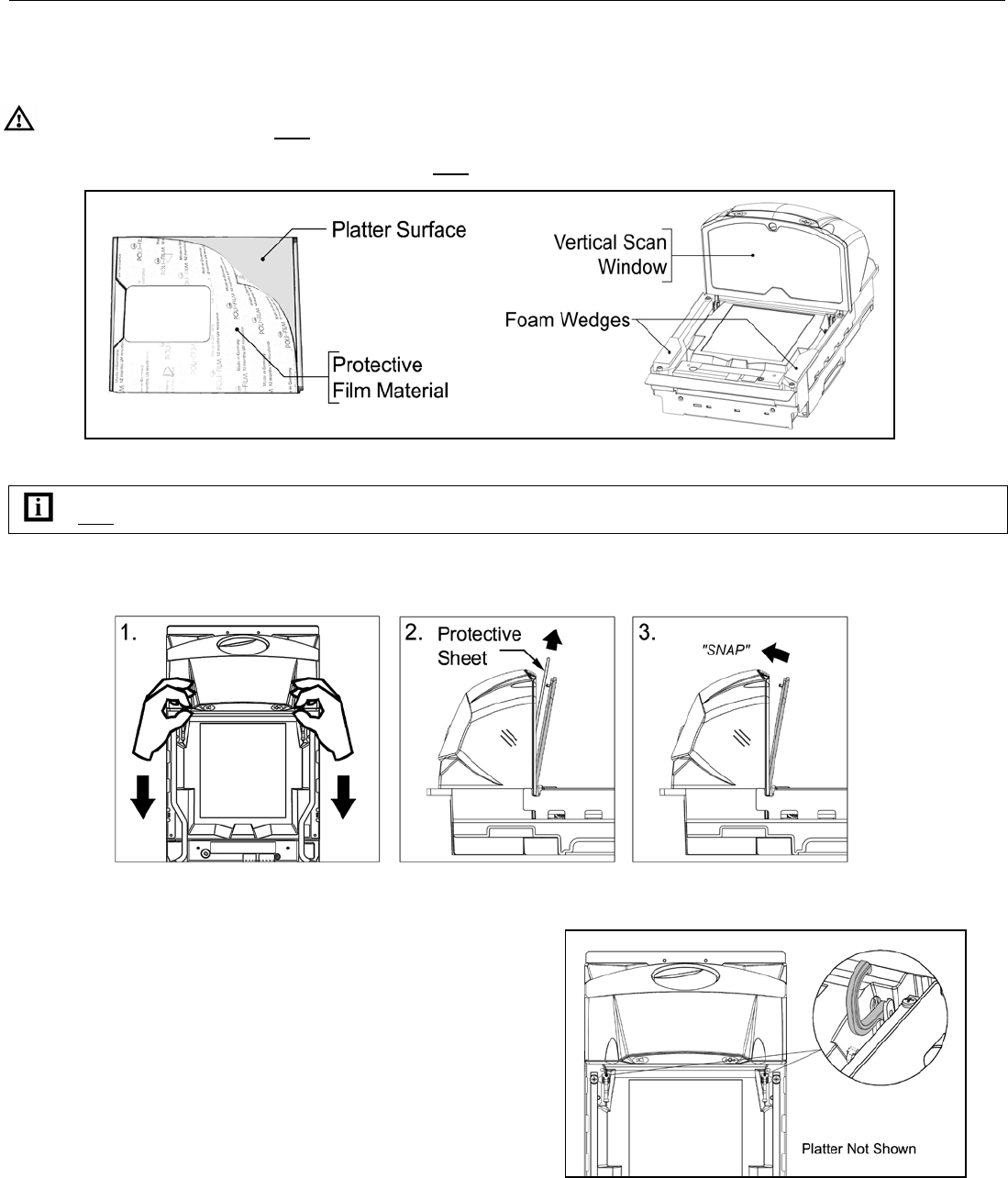
13
INSTALLATION
UNPACKING THE UNIT
MS2320 Package Warning
There is a protective film located on the topside platter surface, vertical scan windows outer surface, and the horizontal scan
windows top surface. This film
must
be removed prior to performing any scanner operation (see Figure 15).
All foam wedges securing the scale arms during shipping
must
be removed or the scale will not function (see Figure 15)!
Do not discard these instructions and shipping foam wedges! If the unit is going to be reshipped at any time this foam
must
be reinstalled prevent damage to the scale arms during shipping.
There is a protective sheet layered behind the Vertical Scan Window which must be removed or the MS2320 scanning ability will be
greatly reduced (see Figure 16).
Lifting the Unit by the Handles
There are two handles located under the removable platter near the
base of the vertical window. These handles are provided to assist in
installation when placing the unit in the checkout counter cutout.
To decrease the risk of dropping the unit during installation, rest
both thumbs against the vertical window frame for added stability
when lifting the unit by the handles. The unit will tilt forward when
lifted by the handles if it is not stabilized making installation in the
countertop cutout difficult.
Figure 17. Handles for Lifting
Figure 15. Removal of Protective Film and Scale Shipping Foam
Figure 16. Removal of Vertical Scan Window Protective Sheet


















