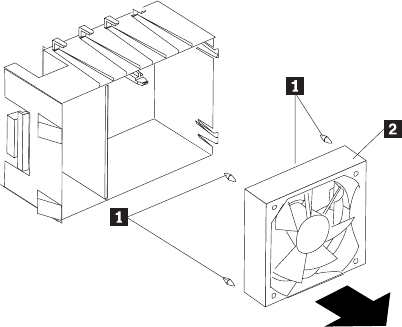
120 Netfinity 3500-M20 – Type 8657 Models 21Y, 22Y, 31Y, 32Y,
1 Rubber extensions
2 92 mm fan assembly
To remove the 92mm fan assembly, do the following:
1. Power-off the server, if it is on.
2. Unplug the server.
3. Remove the left-side cover (see “Removing the side
cover” on page 44.
4. Turn the server onto its right side so that the open left
side is facing up.
Note: Rotate the feet in toward the server so they do
not detach due to the weight of the server.
5. Remove the support bracket (see “Removing the sup-
port bracket” on page 45) and air baffle.
6. Remove all adapter cards (see “Working with adapters”
on page 45).
7. Detach cables from the system board.
8. Remove the card guide (see “Adapter card guide” on
page 118).
9. Remove the fan from the assembly:
a. Gently pull the fan assembly away from the card
guide.
b. Pull the rubber extensions through the apertures.
10. Install the new fan in the assembly:
a. Align the rubber extensions in the fan assembly
with the apertures in the card guide and gently
press the fan into place.
b. Use needle-nosed pliers to pull the rubber exten-
sions through the apertures.
11. Replace the assembly in the server:
a. Insert the two tabs on the bottom of the card guide
into the slots on the server.


















