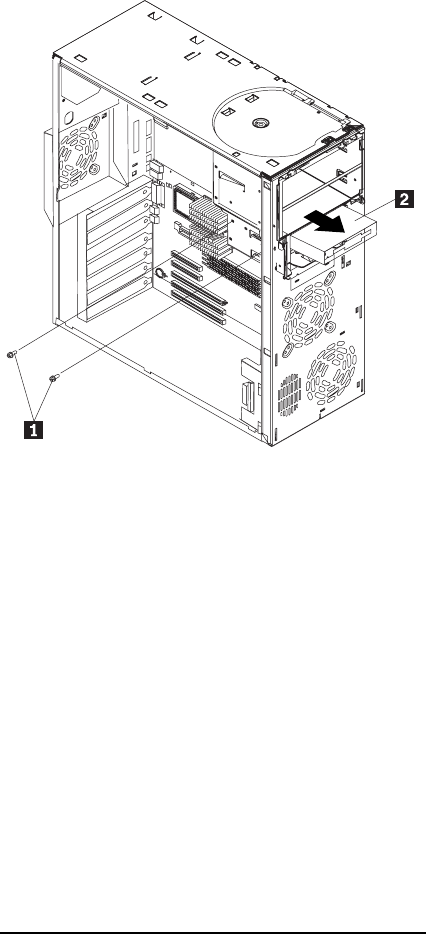
124 Netfinity 3500-M20 – Type 8657 Models 21Y, 22Y, 31Y, 32Y,
1 Screws
2 Floppy disk drive
To remove the floppy disk drive, do the following:
1. Power-off the server, if it is on.
2. Unplug the server.
3. Remove the left-side cover (see “Removing the side
cover” on page 44).
4. Turn the server onto its right side so that the open left
side is facing up.
Note: Rotate the feet in toward the server so they do
not detach due to the weight of the server.
5. Remove the support bracket (see “Removing the sup-
port bracket” on page 45) and air baffle.
6. Remove the floppy disk drive cable(s) from the system
board.
7. Remove the two screws from the floppy drive housing.
8. Slide the floppy drive toward the front of the server and
lift it out.
9. To replace the floppy drive, reverse the above steps.
CD-ROM drive
Before you begin:
• Read “Safety information” on page 155.
• Review the information in “Before you begin” on page
43.


















