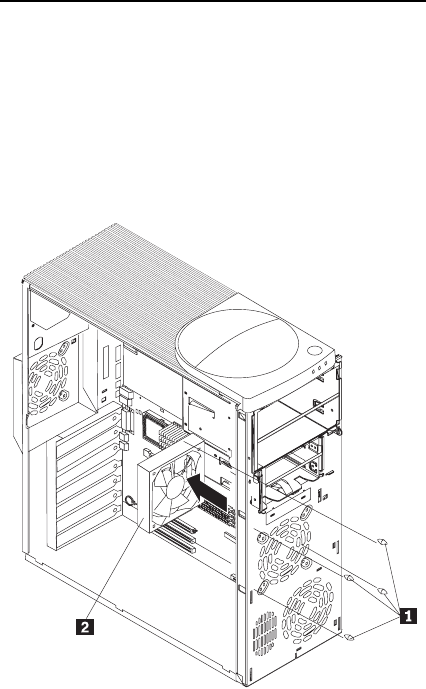
122 Netfinity 3500-M20 – Type 8657 Models 21Y, 22Y, 31Y, 32Y,
7. Use side cutters to sever the four rubber extensions on
the outside of the server.
8. Gently pry the fan away from the server and lift it up
and out.
9. To install the new fan assembly, place the fan in posi-
tion at the rear of the server .
10. Guide the rubber extensions through the apertures.
11. Use needle-nosed pliers to pull the extensions through
the apertures.
12. Reconnect cables.
Fan, hard disk drive
Before you begin:
• Read “Safety information” on page 155.
• Review the information in “Before you begin” on page
43.
Note: This illustration depicts the server in the upright posi-
tion. It is recommended that the server be placed on
its left side before performing this service procedure.
1 Rubber extensions
2 Fan assembly
To remove the hard disk drive fan assembly, do the follow-
ing:
1. Power-off the server, if it is on.
2. Unplug the server.


















