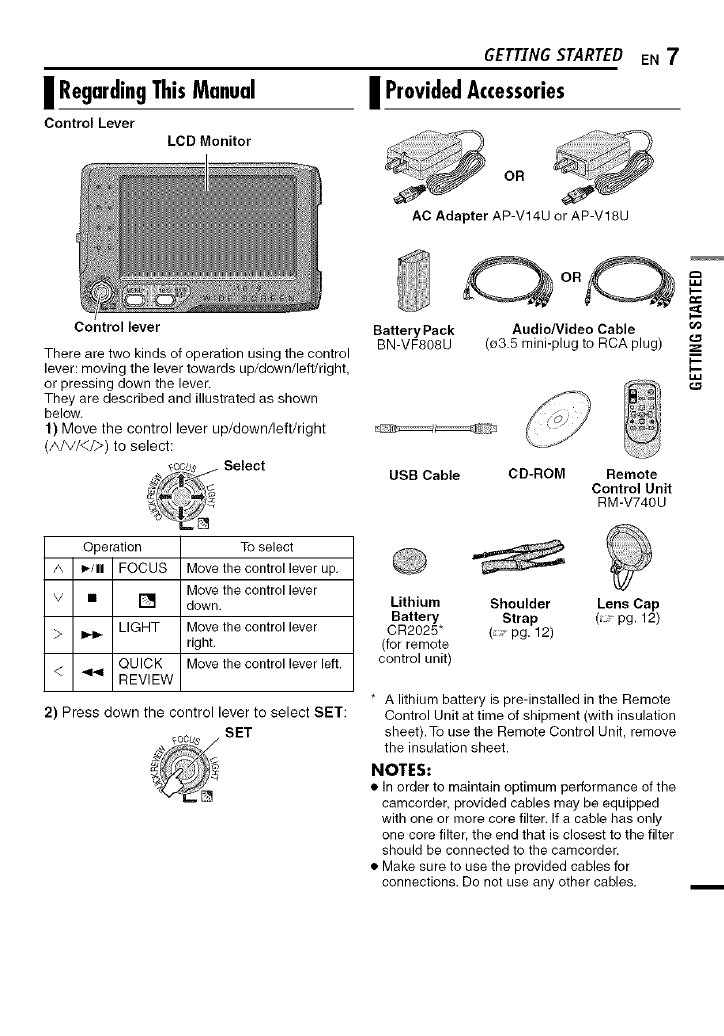
| RegardingThisManual
Control Lever
LCD Monitor
GETTINGSTARTED
| ProvidedAccessories
OR
E. 7
AC Adapter AP-V14U or AP-V18U
Control lever
There are two kinds of operation using the control
lever: moving the lever towards up/down/left/right,
or pressing down the lever.
They are described and illustrated as shown
below.
1) Move the control lever up/down/left/right
(A/v/</>) to select:
Battery Pack
BN-VF808U
Audio/Video Cable oo
(03.5 mini-plug to RCA plug)
_===_
USB Cable
CD-ROM Remote
Control Unit
RM-V740U
Operation To select
/\ I_/11 FOCUS Move the control lever up.
Move the control lever
V • [] down.
LIGHT Move the control lever
right.
QUICK Move the control lever left.
REVIEW
2) Press down the control lever to select SET:
SET
Lithium Shoulder Lens Cap
Battery Strap ( pg. 12)
CR2025" (pg. 12)
(for remote
control unit)
* A lithium battery is pre-installed inthe Remote
Control Unit at time of shipment (with insulation
sheet). To use the Remote Control Unit, remove
the insulation sheet.
NOTES:
• in order to maintain optimum performance of tile
camcorder, provided cables may be equipped
with one or more core filter, if a cable has only
one core filter, the end that is closest to the filter
should be connected to the camcorder.
• Make sure to use the provided cables for
connections. Do not use any other cables.


















