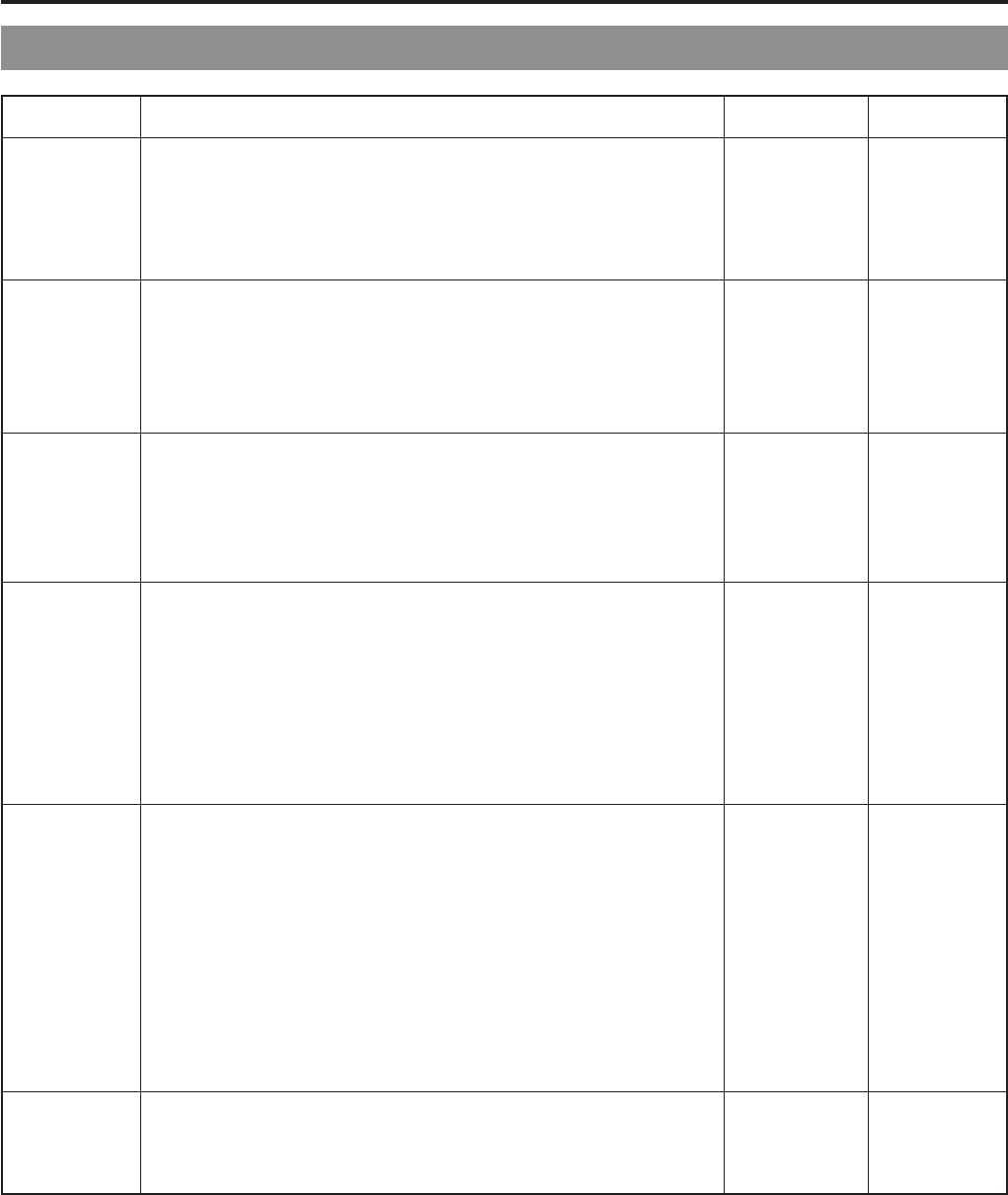
72
12. SETUP MENU
Item Function, Operation Variation Range Initial Setting
F NO.
DISPLAY
AUDIO
DISPLAY
SAFETY ZONE
REC TIME
ZEBRA
PAGE BACK
Selects whether or not the F-number of the lens iris is displayed on the
Status 1 screen.
ON ........................ F-number is displayed.
OFF....................... F-number is not displayed.
Selects whether or not the audio indicator is displayed on the Status 1
screen.
ON ........................ Audio indicator is displayed.
OFF....................... Audio indicator is not displayed.
Selects the safety zone setting.
☞ See "Safety Zone" on page 29.
Sets whether the remaining tape recording time or TIME CODE is displayed
on the Status 1 screen.
TIME CODE .......... TIME CODE is displayed.
* The time code is displayed even if the VCR Setup
Menu item No. 516 DISPLAY SELECT is set to
“CLOCK”.
REMAIN ................ Remaining time is displayed.
Switches the luminance level of the subject sections where the zebra
pattern is displayed.
70-80% ................. Zebra pattern is displayed in sections with luminance
levels between 70% and 80%.
85-95% ................. Zebra pattern is displayed in sections with luminance
levels between 85% and 90%.
OVER 95%............ Zebra pattern is displayed in sections with luminance
levels over 95%.
OVER 100%.......... Zebra pattern is displayed in sections with luminance
levels over 100%.
The CAMERA MENU returns when the SHUTTER dial is pressed with
the cursor at this position.
ON
OFF
ON
OFF
OFF
ZONE 1
ZONE 2
ZONE 3
TIME CODE
REMAIN
70-80%
85-95%
OVER95%
OVER100%
–
ON
ON
OFF
REMAIN
70-80%
–
12-4 VF Display Screen


















