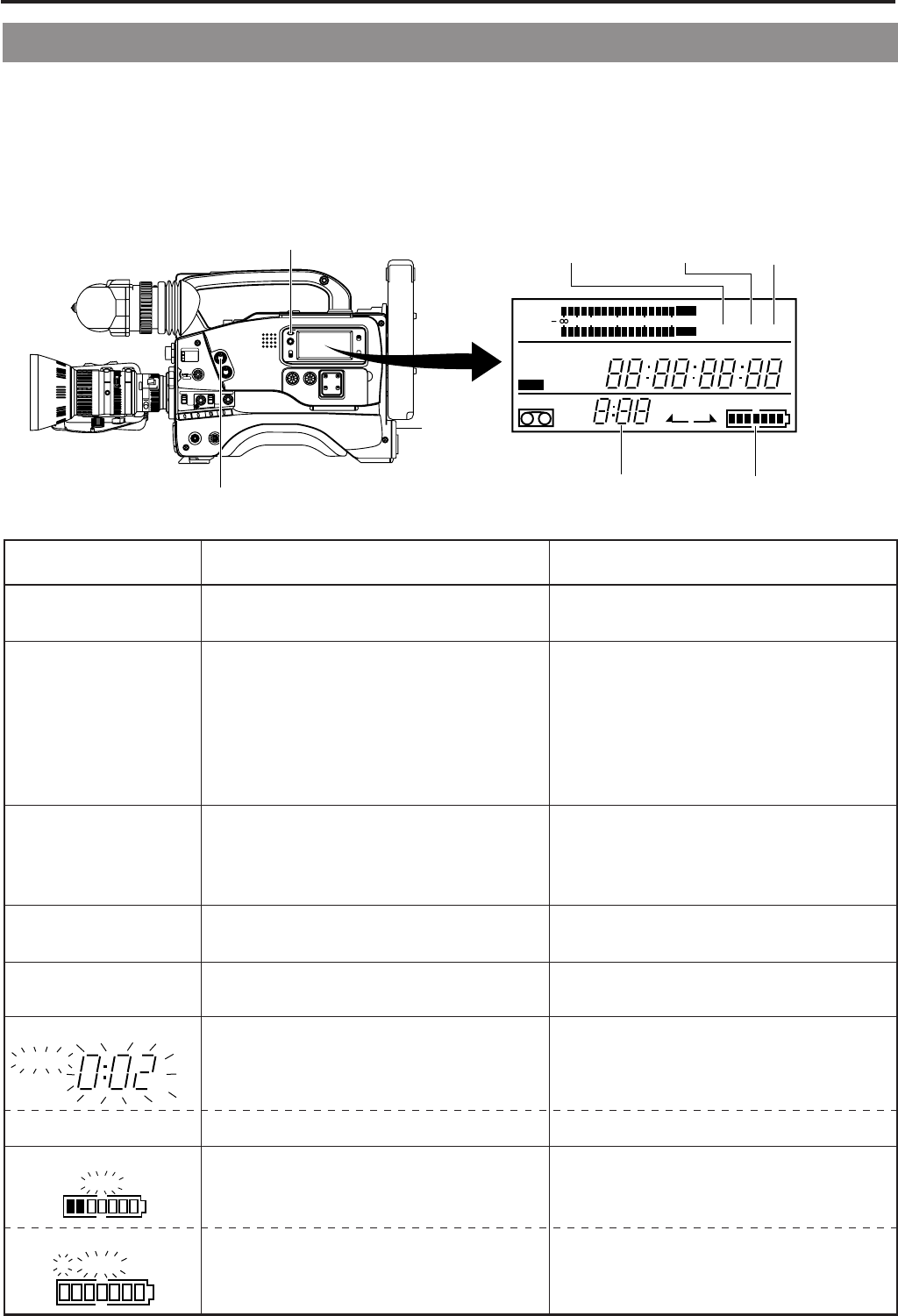
86
14. OTHERS
E BATT
Operation : Operation stops.
Remedy : Use recordable MiniDV cassette for
recording video and audio.
Operation : Continues.
Remedy : Replace with a new lithium battery.
See page 34.
Operation : Continues.
Operation : Stops.
Operation : Continues.
Remedy : Replace battery pack early.
Operation : Stops automatically.
The camera may generate abnormal signals.
This is not a malfunction.
Warnings concerning problems with the unit are provide in the form of indicators, display indications and monitor tones.
The warnings are of the following two types.
• Alarm indications : These indications are given to provide warning on the status of the unit, for example when the tape or battery
pack should be replaced.
• Error code display: In case an error occurs during operation, the unit self-diagnoses the cause and shows the diagnostics results
on the counter display. When this happens, the unit stops operation automatically or ejects the videocassette.
ALARM INDICATIONS
When an alarm is indicated, the unit operates in the following ways.
LIGHT
ON
OFF
COUNTER
CTL
TC
UB
RESET
OPERATE/WARNING
MONITOR
SELECT
STATUSSHUTTER
MENU
FILTER
1 3200k
2 5600k
3 5600k+ND
POWER
NG
GAIN
OUTPUT
WHT.BAL
VTR
ON OFF
ALARM
MONITOR
CH-1
CH-2
AUDIO
LEVEL
AUTO IRIS LOLUX
BACK L
NORMAL
SPOT L
STRETCH
NORMAL
COMPRESS
FULL AUTO BLACK
HML
SAVE STBY
BARS CAM
ON
OFF
AUTO KNEE
PRST A B
E
REV FWD
FBATT
H
HM
MSF
REMAIN
AUD LOCK
32k
CH 1
CH 2
48k
PB NDF
AUTO OFF DEW
L iRFSERVO
HOLD
SP
MENU
OVER
OVER
40 30 20 10 0
dB
SERVO
indicator
WARNING indicator
RF indicator Li indicator
Remaining tape
time display
Remaining
battery
power display
ALARM
TALLY lamp
14-1 Troubleshooting
Alarm Indicator
on VCR Display
(Counter display)
Pc TAPE
Li
Remaining tape time
Remaining battery power
Symptom
Improper cassette type
Lights when the lithium battery for backup of time
code generator and date/time data is exhausted.
* About 2 minutes before tape end. (The TALLY
lamp and alarm sound are activated only in
the record mode.)
* When the tape has ended completely.
When the remaining battery capacity is low.
When the battery capacity drops to an insufficient
level.
VCR Operation and Remedy
HM
REMAIN
E BATT
DEW Indicates dew formation (condensation). Operation : The VTR rejects operation.
Remedy : Leave the power on, and wait until
the indication disappears.
SERVO
(Counter display)
“SYnc inh”
RF
(Counter display)
“HEAd CLoG”
Lights in the case of troubles with the drum servo
during recording. Lights when the input sync
signal is disturbed or the unit is subjected to
physical shock. (Displayed only in record mode)
Lights in case of video head clogging.
(Head clogging is detected and indicated during
playback and recording check using the RET
button on the lens section.)
Operation : During recording the mode becomes
the stop mode.
During playback, playback of the
disturbed video image continues.
Remedy : • Also check the input sync signal.
• Signal is disturbed when the unit
is subject to a violent shock.
In other cases, please consult the person in
charge of professional video equipment at your
nearest JVC-authorized service agent.
Operation : Continues.
Remedy : Clean the head with the special head
cleaning tape. (See page 7 and the
separate sheet “Precautions for Use
of Head Cleaning Tape”.)


















