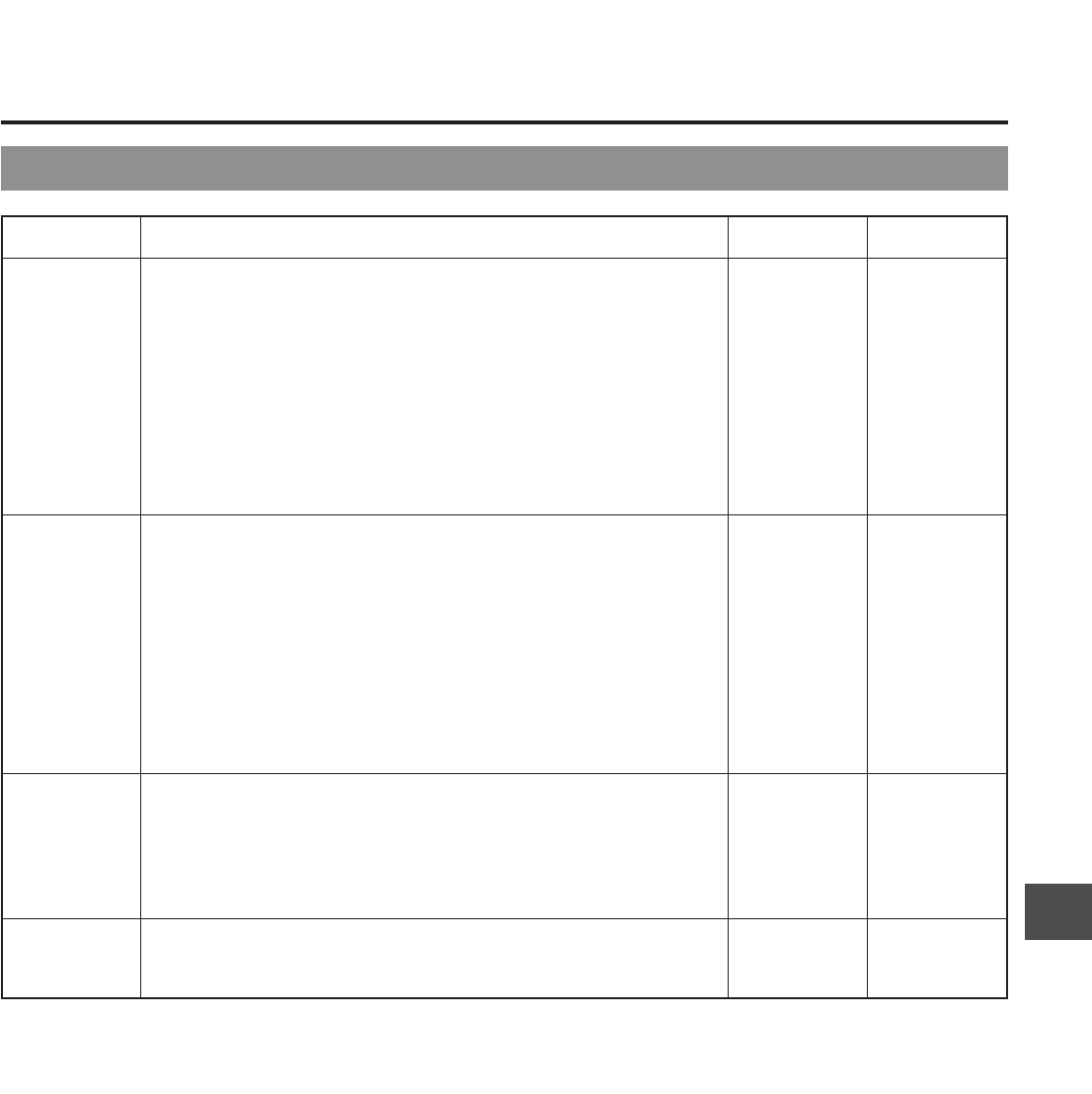
77
12. SETUP MENU
Item Function, Operation Variation Range Initial Setting
H PHASE
SC PHASE
CAM MIC +48V
PAGE BACK
For adjusting the horizontal phase of the unit in relation to the signal
(external sync signal) input through the SYNC IN connector on the left
side of the unit.
Delaying the horizontal phase of the unit in relation to the external sync
signal .
................... Increase the number
Speeding up the horizontal phase of the unit in relation to the external
sync signal .
................... Decrease the number
* Adjustment is not possible if the external sync signal is not input. Possible
values are indicated by ***.
For adjusting the sub-carrier (SC) of the unit in relation to the signal
(external sync signal) input through the SYNC IN connector on the left
side of the unit.
Rotating the sub-carrier clockwise in relation to the external sync signal
................... Increase the number
Rotating the sub-carrier anticlockwise in relation to the external sync signal
................... Decrease the number
* Adjustment is not possible if the external sync signal is not input. Possible
values are indicated by ***.
The phase will change when the power is turned on/off. The SC phase
must be adjusted each time the power is turned on.
To set whether or not 48V voltage should be applied to the MIC IN connector
on the front section.
ON ............. 48V applied.
OFF............ 48V not applied.
The CAMERA MENU returns when the SHUTTER dial is pressed with
the cursor at this position.
0
to
256
0
to
256
ON
OFF
–
128
128
ON
–
12-10 SETUP Screen


















