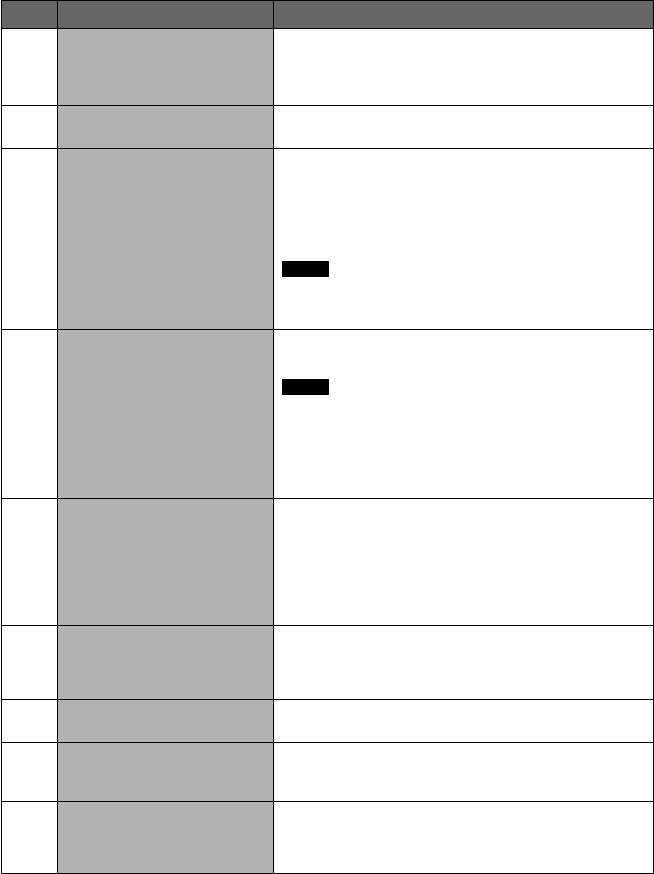
70
EN
Changing the Menu Settings (Continued)
Mode Menus Settings: [ ] = Factory-preset
#
y IMAGE SIZE
Selects the image size for still
images.
4:3mode:[3456 x 2592] / 3072 x 2304
2592 x 1944 / 1600 x 1200 / 640 x 480
16:9mode:3456 x 1944 / 3072 x 1728
2592 x 1456 / 1920 x 1080 / 1280 x 720
#
n IMAGE QUALITY
Sets the image quality.
[FINE] / STANDARD
!
@ ZOOM
Sets the maximum zoom ratio.
5X/OPTICAL / [8X/DYNAMIC]*
32X/DIGITAL / 200X/DIGITAL
*Dynamic zoom
The combination of optical and digital zoom technology
offers higher zoom ratio than optical zoom without reducing
the quality.
NOTE
Optical zoom is used up to [5X/OPTICAL]. Digital zoom
is used from more than [8X/DYNAMIC] up to the selected
zoom ratio.
! #
q OIS
Compensates for hand shake.
OFF : Deactivates the function.
[ON] : Activates the function.
NOTE
•
Complete stabilization may not be possible if hand shake
is excessive, or depending on the shooting conditions.
•
Switch off this mode when recording with the camera on
a tripod.
•
The setting is the same for both video and still image
recording.
!
[
GAIN UP
Makes the subject appear
bright automatically when you
record in dark places. However,
the overall color tones appear
grayish.
OFF : Deactivates the function.
AGC : Electrically brightens the scene in dark place.
[AUTO]*: Automatically brightens the scene when it is
dark. (Becomes brighter than [AGC] recorded in
some condition.)
Corrects the brightness automatically when used
with a slow shutter speed of 1/30 second.
!
X
x.v.Color
Records video in the color
range suitable for viewing in an
x.v.Color™ compliant TV.
[OFF] : Deactivates the function.
ON : Activates the function.
!
o WIND CUT
Reduces noise caused by wind.
[OFF] : Deactivates the function.
ON : Activates the function.
#
2 GAIN
Sets the ISO setting to increase
the sensitivity in dark conditions.
[AUTO] / ISO100 / ISO200 / ISO400 / ISO800 /
ISO1600 / ISO3200
! #
4 GRID
Displays grid lines on the
monitor to help compose the
subject accurately.
[OFF] : Deactivates the function.
ON : Activates the function.


















