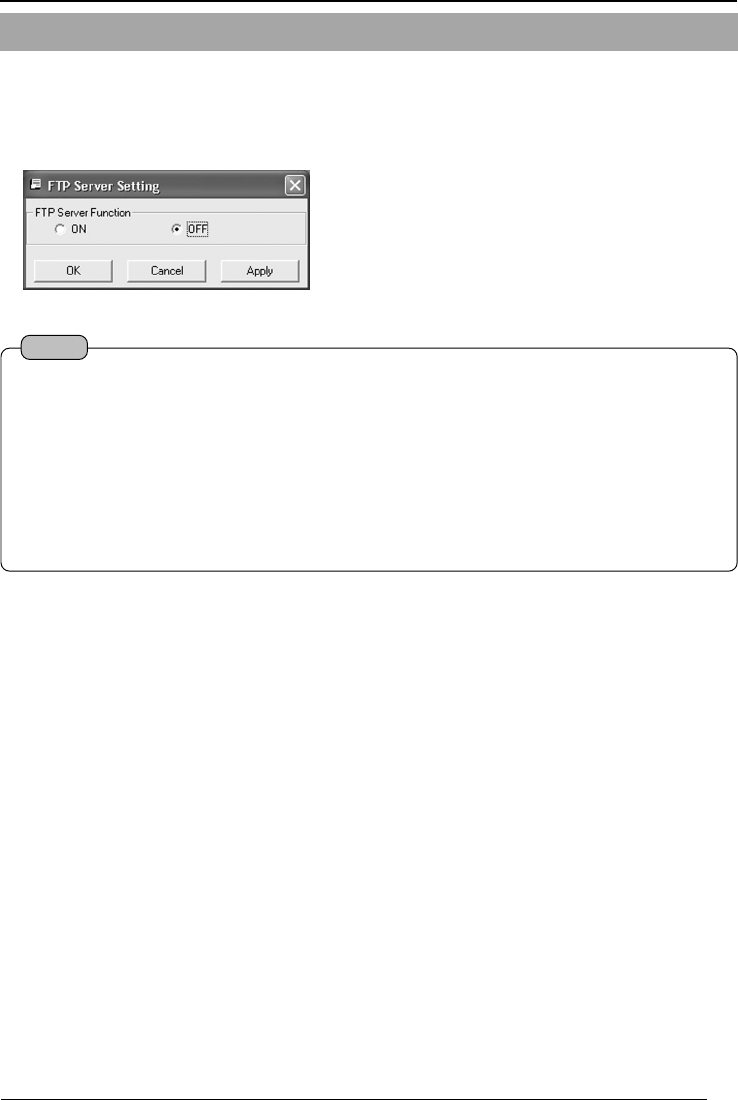
49
HTML pages or gif and jpeg images can be uploaded to this camera by using the
FTP Client software.
1.
Start up the "VN-C625U Setup Tool" and select [FTP Server].
2-4 Other Settings Using the "VN-C625U Setup Tool" (9. FTP Server)
Set the FTP Server Function to "ON" or "OFF".
Notes
● The FTP user name is fixed as "Administrator". Use the administrator level password as the
FTP password.
● About 256 KB is allocated as the FTP's user area.
● All uploaded files will be placed under the /user folder.
Access from the web browser is possible by entering http://192.168.0.2/user/
aaa.html.(192.168.0.2 is the IP address for this camera when referring to aaa.html that is
stored in the FTP.)
● Folders cannot be created on the FTP server of this camera. Only uploading, deletion and
renaming of files are possible.
VN-C625_p42-p57_2_24 05.3.4, 6:31 PM49


















