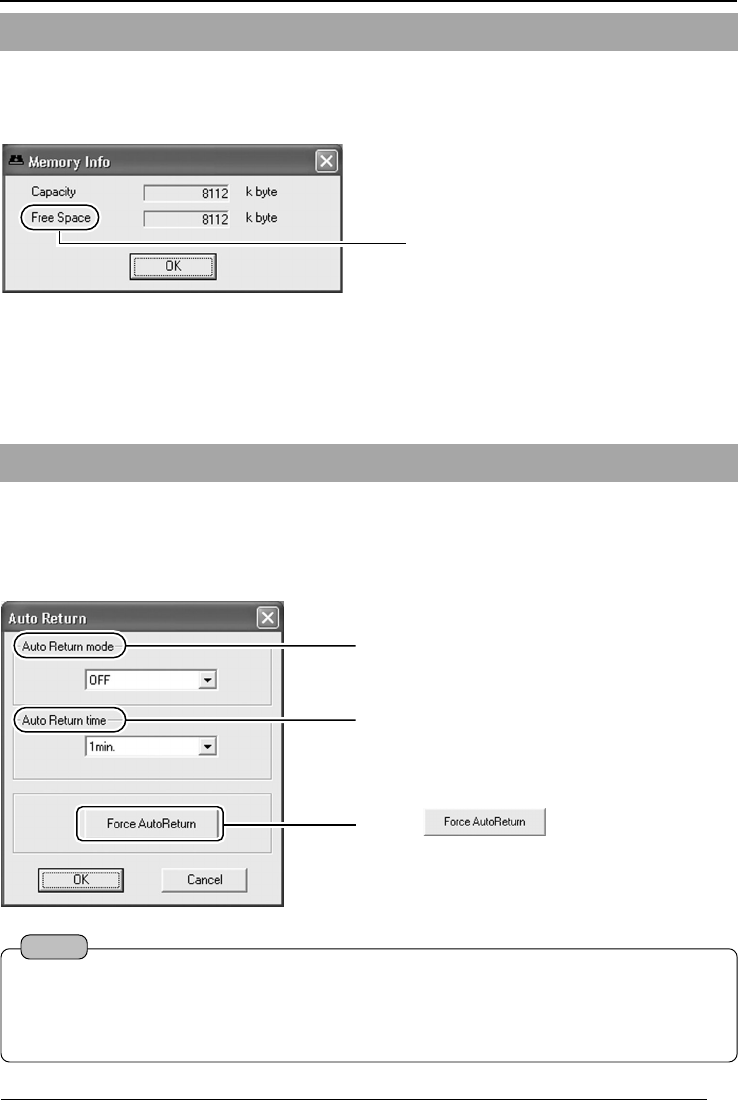
55
It is possible to check the memory capacity of VN-C625.
1.
Start up the "VN-C625U Setup Tool" and select [Memory Info].
2-4 Other Settings Using the "VN-C625U Setup Tool" (13. Memory Information)
1
Check the available memory space.
(The built-in memory capacity of this
camera is about 8000 KB.)
2-4 Other Settings Using the "VN-C625U Setup Tool" (14. Auto Return Setting)
This is used to set the Auto Return function, which returns the camera automatically
to its original mode after a manual operation.
1.
Start up the "VN-C625U Setup Tool" and select [Auto Return].
1
Set the mode to return to upon manual operation.
(Set value: OFF, Home, Auto Pan, Auto Patrol)
2
Set the time interval for activating the Auto Return
function after a manual operation.
3
Click to perform Auto Return by
force.
Notes
● Auto Return can be activated when performing various settings. It is recommended that the
Auto Return function be set to "OFF" during setting.
● Auto Return can be activated during Auto Pan, Auto Patrol and Auto Trace.
● The mode that is set in this item will become the default mode when the power is turned on.
VN-C625_p42-p57_2_24 05.3.4, 6:31 PM55


















