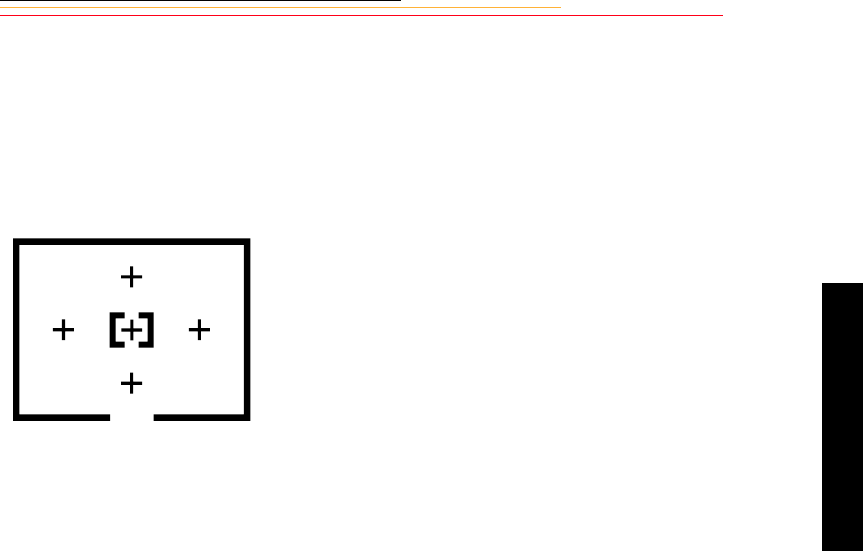
7-5
7
Focusing
When Dynamic AF mode is
selected, a or appears in the
selected focus area, + appears in all
five focus areas of the Top Status
LCD panel, and all five AF sensors
are active.
The example at the left shows center
focus area selection.
In Dynamic AF mode, the selected
focus area designates the primary
sensor. This sensor is first to detect
a subject. If the subject moves, the
Dynamic AF operation
automatically shifts to the next
sensor that detects the subject,
progressively shifting among the
sensors. Dynamic AF is capable of
following and maintaining accurate
focus on moving subjects.
☛ The viewfinder indication
does not change even though
the sensor is shifted.
[ ]
[ ]
Dynamic AF


















