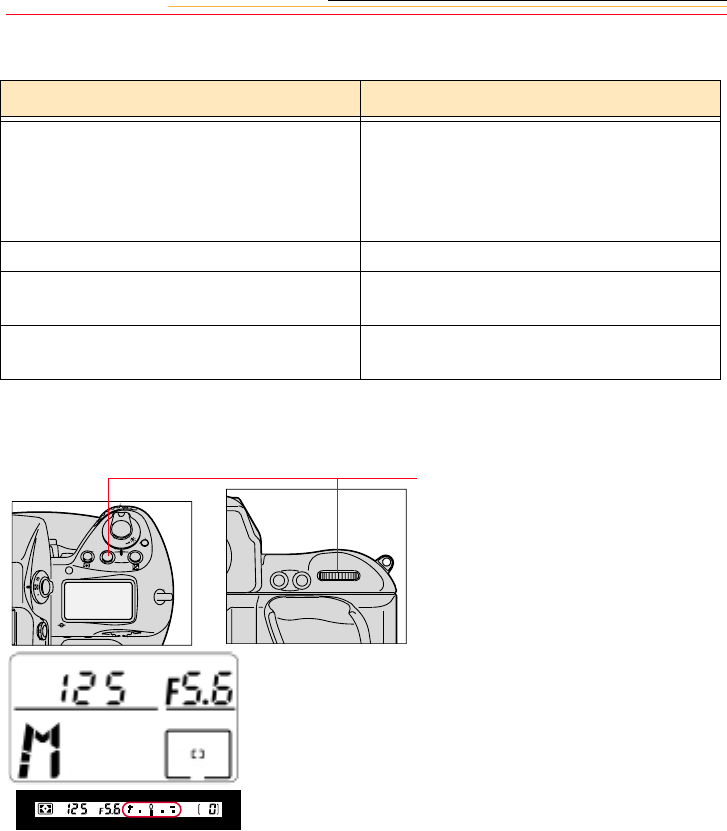
11-8
Different Procedures for Different Lenses
Manual Exposure Mode
Lens Type Procedure
Lens without a CPU F-- blinks instead of the aperture value in
the Top Status LCD and viewfinder.
Set the aperture manually with the lens
aperture ring.
AI-type lens Confirm the aperture value on lens barrel.
Lens having fixed aperture, such as a
Reflex-Nikkor lens
Aperture cannot be changed.
Lens without an auto diaphragm such as a
PC-Nikkor lens
Switch to Manual exposure mode. See
below.
1 Press and hold the MODE button
and rotate the Main-Command
dial until M appears in the Top
Status LCD and the electronic
analog display appears in the
viewfinder.
F
N
F
O
O
MODE
AF-ON
AF-L
AE-L


















