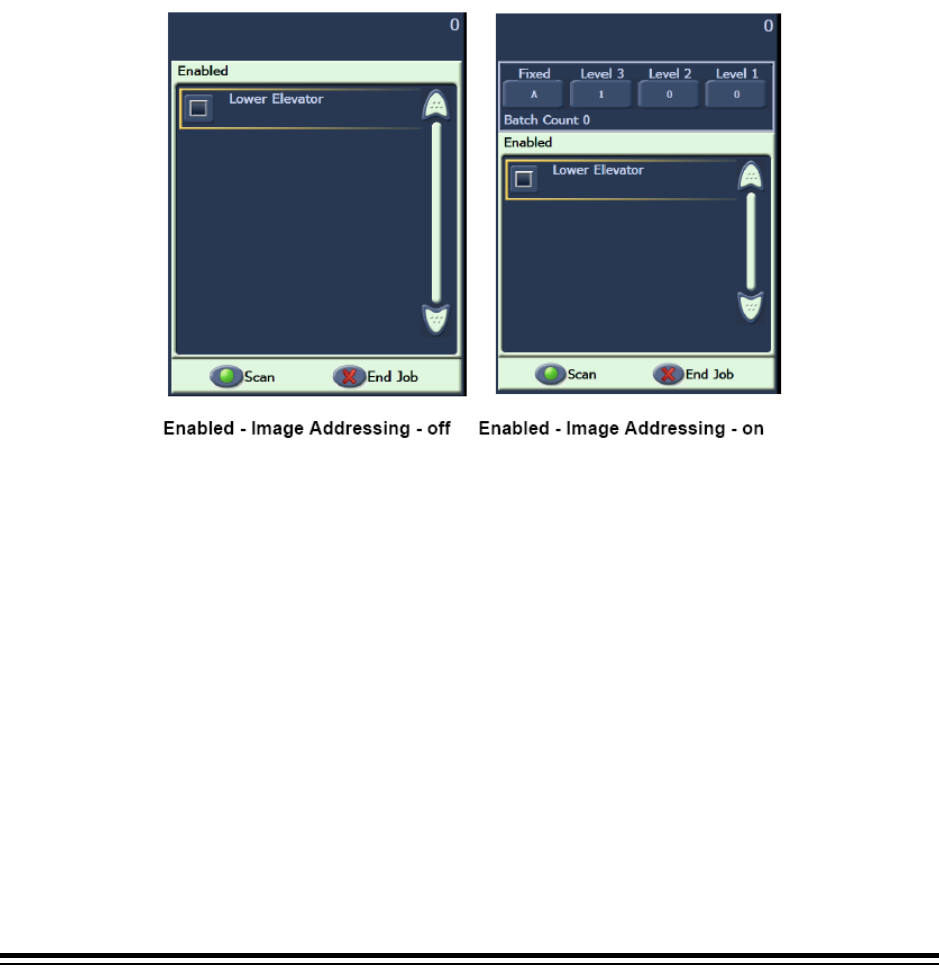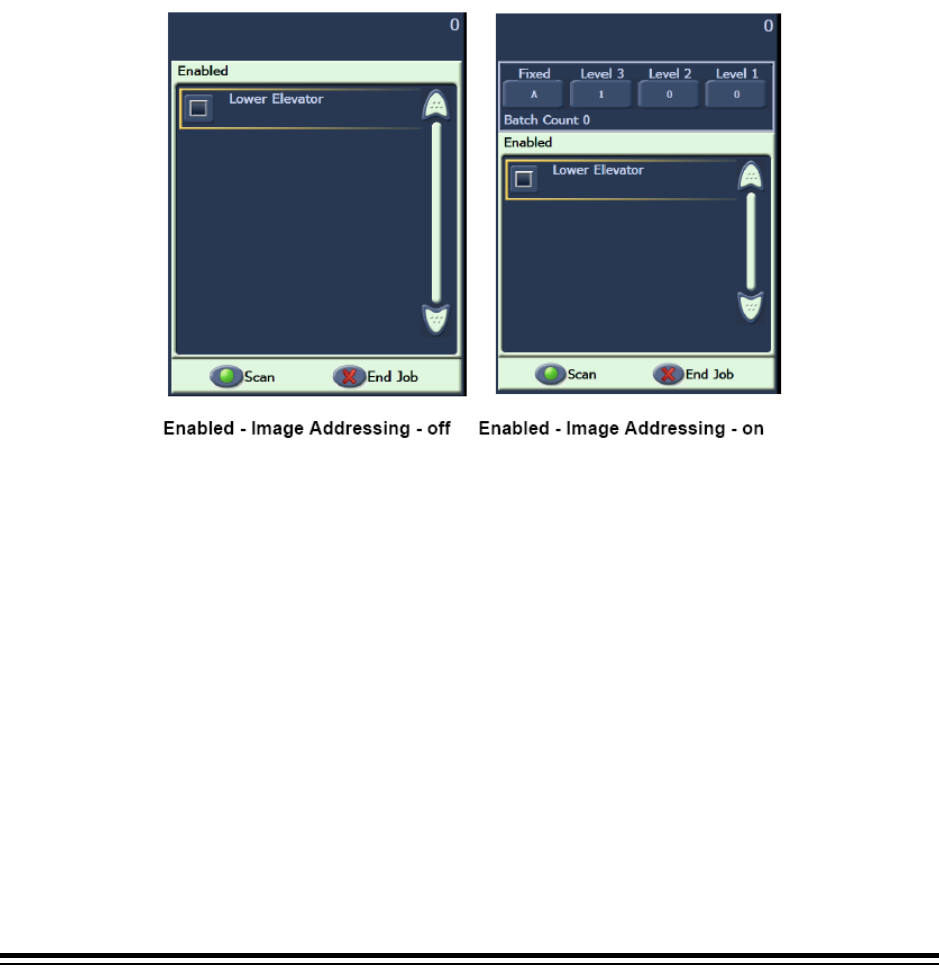
A-61579 February 2007 21
¾ENABLED screen
Before you start scanning, the host scanning software must set up the scan job in the
scanner. After the scanner is set up, the host software can either automatically start
scanning or can have the scanner wait until scanning is started by the operator.
If auto-start scanning is enabled, and there is paper in the input tray, the scanner will
automatically start feeding paper.
If there is no paper in the input tray and the scanner is enabled with auto-start, a 10-
second count down will be displayed. During that time period, paper can be added to the
input tray to automatically start scanning.
If the scanner is not set up to auto-start, the touchscreen will look like the following
screen. You may add more paper to the input elevator, if needed, then touch the Scan
button to start the feeder.