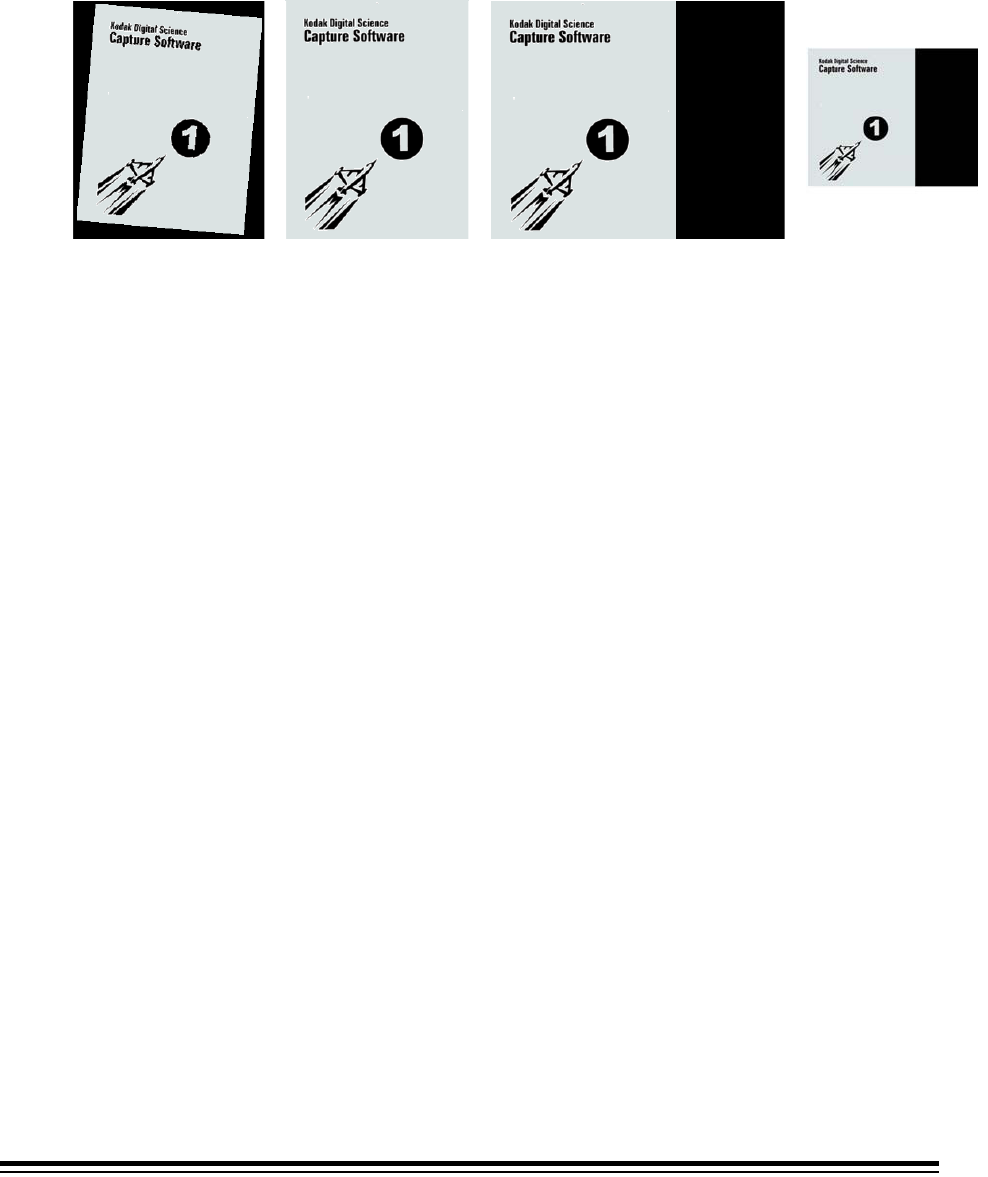
A-61579 February 2007 31
If the black backgrounds of the scanner become scratched or dirty, so that they reflect
light, then the Automatic Detect and Straighten feature of the scanner may incorrectly
identify the edge of the page and leave a large black border on one side of the
document. This problem may also be created by dust or debris that reflects light on the
imaging guides or cover glass.
Examples:
A
This represents what
a scanned document
without the
Automatically
Detect and
Straighten option
may look like in a
viewer of a host
scanning application.
B
This is the same
document scanned
with the
Automatically
Detect and
Straighten option
enabled.
C
This is what the same document
may look like in the host software
viewer if there was a scratch or
reflection off the right side of the
black background for the front
side scanning.
D
This is what the
same image (as
shown in item C)
would look like in a
host scanner
software image
viewer that auto-
sized the scanned
image to fit in the
viewer window.


















