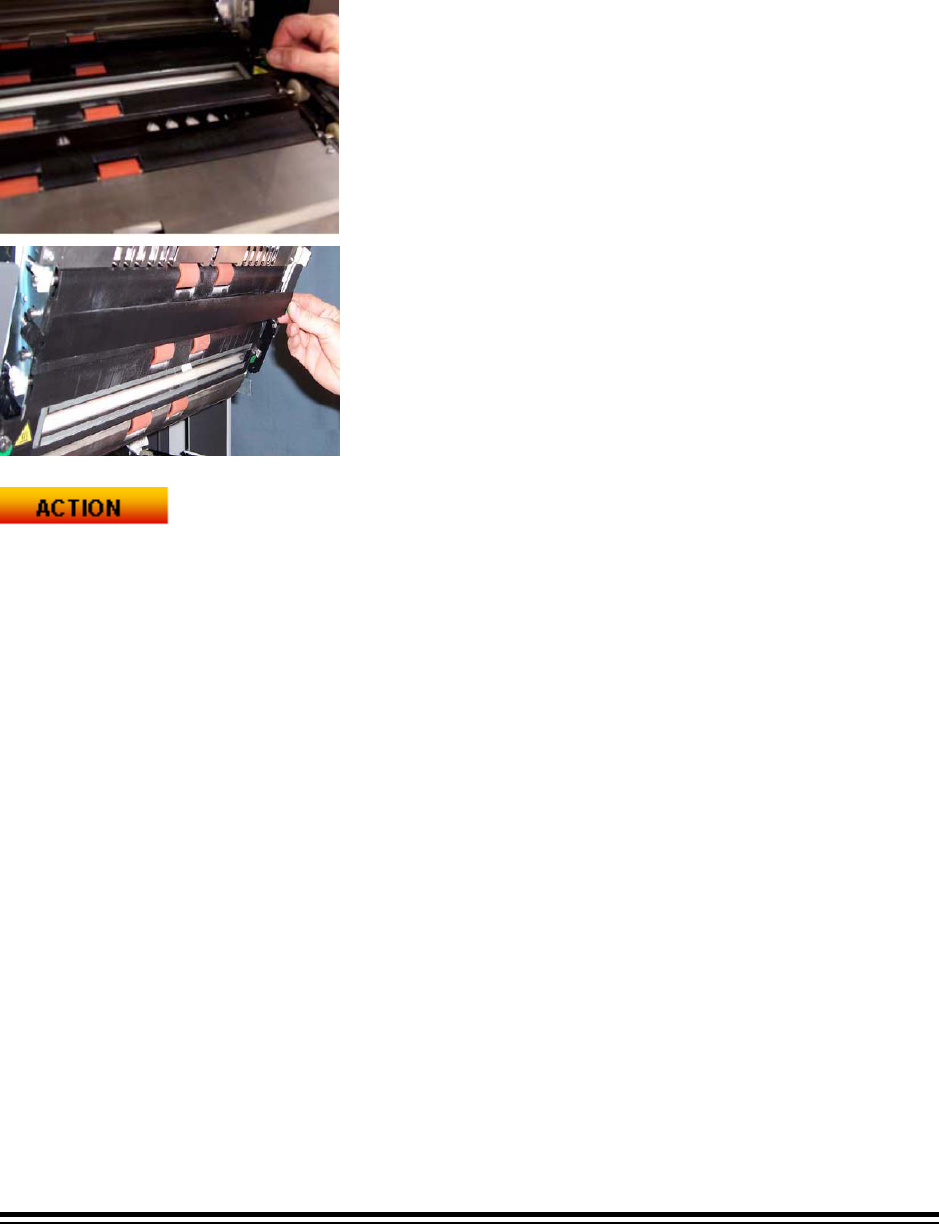
A-61579 February 2007 9
Tip: Suggest that the customer have a feed module and separation roller with new tires installed
ready to go. The customer could then change the feed module and separation rollers quickly
and avoid down-time. The tires can be changed on the feed module and separation roller off
line.
Imaging guides: replace only when the imaging guides
are heavily scratched and defects show in the scanned
images. Image defects that are normally caused by
scratched image guides are lines or streaks in the image in
the direction that the paper is moving through the
transport.
Backgrounds: replace only when the backgrounds are
scratched and defects show in the scanned images. Image
defects that are normally caused by scratched black
backgrounds are black borders on the left or right side of
an image (assuming the image is not rotated).
¾Show the students the Replacement Procedures in the Maintenance chapter in the
User’s Guide.
¾Each student should individually remove and replace each these items including
replacing tires on the feed module and separation roller.
¾Copy the Consumable Replacement Log sheet at the end of this Training Guide and
instruct the students to keep this in the storage compartment on the inside door of the
scanner and update it whenever replacing a consumable.


















