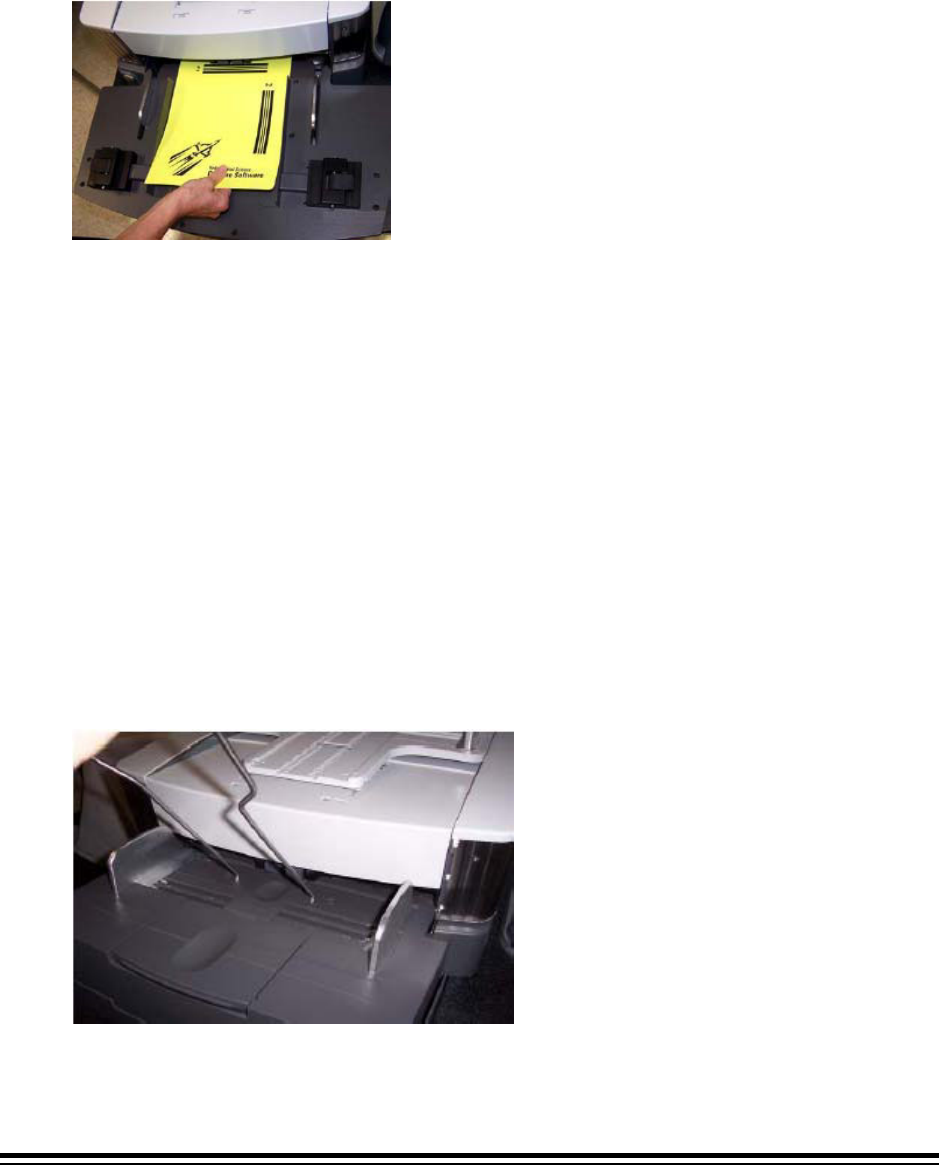
A-61579 February 2007 17
¾Manual Feed Shelf
This is a purchased accessory that can be installed and removed by the customer. The
Manual Feed Shelf is used when the scanned documents must be hand-fed one at a
time. When the Manual Feed Shelf is installed, the tires on the feed module will always
be turning to allow paper to be pulled into the transport as soon as the paper enters the
feeder.
¾White Background Accessory
The White Background Accessory is a purchased replacement for the standard Black
Background strips that come with the scanner. The Black Background strips that are
magnetically attached are easily removed to allow for customer installation of the White
Background strips. If the documents that you are scanning are very thin, the standard
black backgrounds may show through the paper and create shadows in color or
grayscale documents or ‘noise’/specks in black and white documents. When changing
between the black and white backgrounds, the scanner must be rebooted. When the
white backgrounds are installed the scanner will not be able to perform image auto
cropping and border removal. Black backgrounds are also required when performing
image calibration.
¾Long Document Extension Wires
If your site is scanning documents longer than 17 inches, ask your Field Engineer to
provide up to two of these extension wires (one for the input tray and one for the output
tray) at no charge. If more than two are required, they may be purchased though Kodak
Parts Services.


















