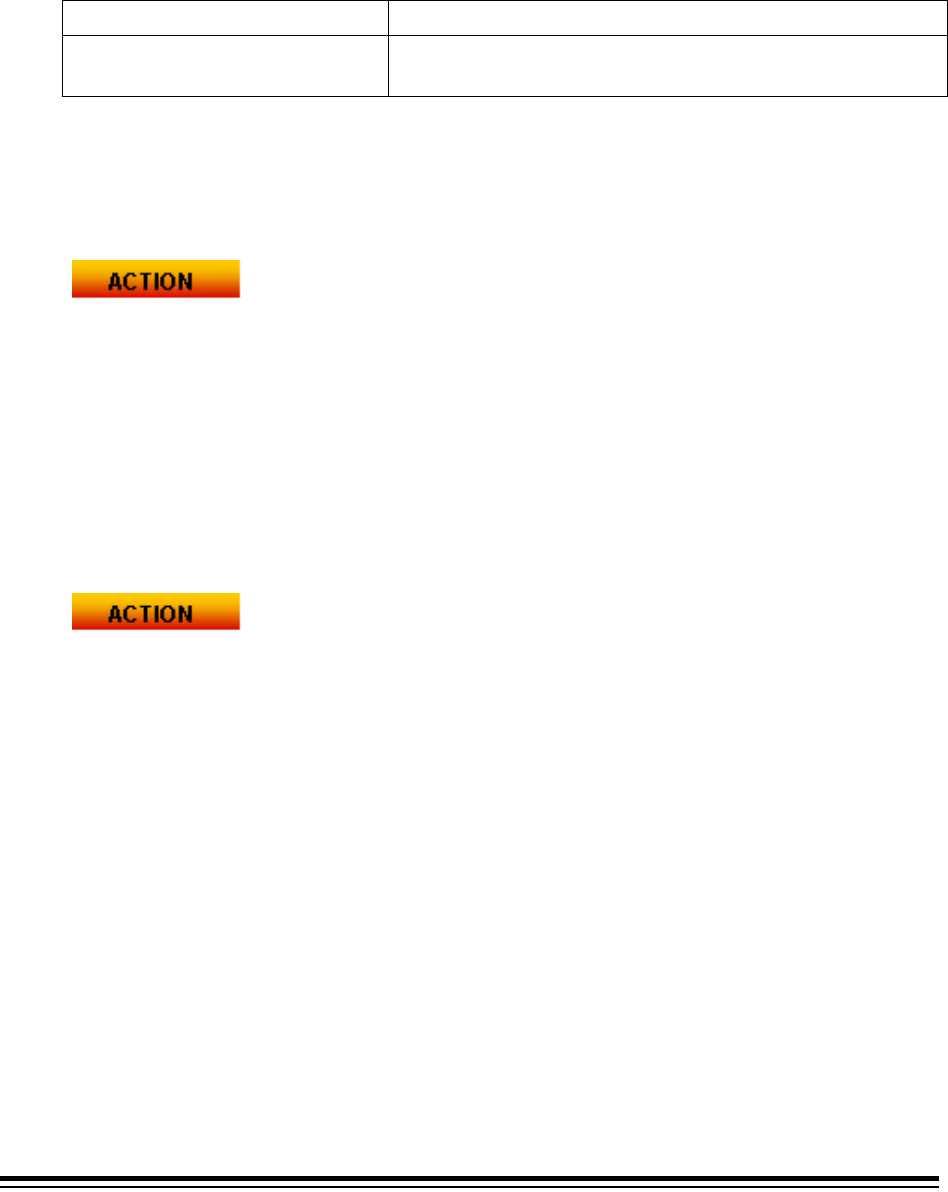
4 A-61579 February 2007
¾www.Kodak.com
The latest scanner information and drivers can always be found on our website. To
make it easier for you to get to the pages related to our document scanners, use these
URLs:
www.kodak.com/go/di General information on Document Imaging Scanners
www.kodak.com/go/disupport Scanner Firmware and Driver updates for free
download and publications in PDF format.
Kodak frequently adds features to our scanners though driver updates so your scanner
application support can go to our website for the most up-to-date information. Also, if you
cannot find a copy of your User’s Guide or other publications, the website provides PDF
files that can be easily downloaded.
Create a folder on the scanner’s host PC desktop called “Kodak Scanner Manuals” and
copy these files from the Kodak i1800 Series Scanner Firmware, Drivers and Users
Guide CD into that folder so they will be at the operator’s fingertips if needed.
User Guide (x:\UserGuide\ User's Guide xxx.pdf)
Supplies and Consumables (x:\Supplies and Consumables.pdf)
Quick Tips Guide (x:\Documentation\English\Quick Tips Guide.pdf)
Also within that folder create a shortcut to the web page
www.Kodak.com/go/disupport.
Be sure the hard copy of the Users Guide and Quick Tips Guide is properly stored in the
pocket inside the door of the scanner’s base.


















