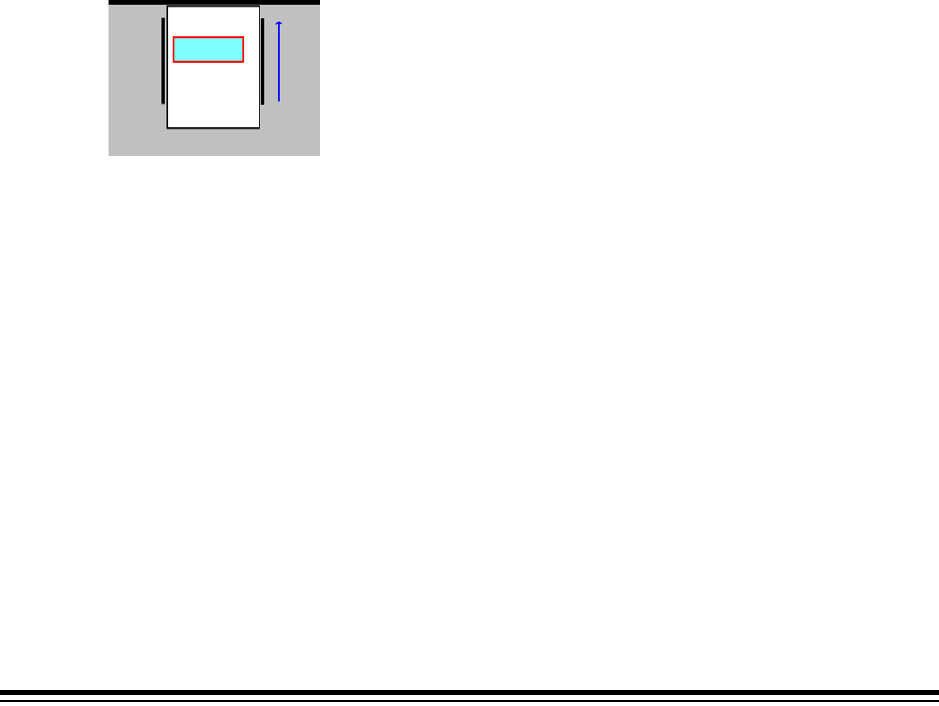
A-61579 February 2007 27
There are two situations that can interrupt scanning that are related to multifeed messages.
¾True Multifeed alarms: true multifeeds are experienced when more than one document
is fed at a time. The following is a list of common causes and resolutions for this
problem.
- The documents are physically stuck together.
Check for a glue edge from a multi-part form.
Check that stapled edges are not crimped together.
Tear off edges can also bind together causing multifeeds.
Pages that have been pressed together for long periods of time can often
become stuck together.
The solution to this problem is spending more time in document preparation. The
input stack must be fanned and folded in order to get an air gap between the pages.
- The documents are stuck together due to static.
Often pages of a stack of documents can become stuck together due to static
adhesion. The best solution to this problem is to increase the humidity in the
scanning area to help prevent the buildup of static.
- The documents are not all justified to the front of the stack.
If feeding mixed-sized documents, all documents must be justified to the front edge
of the input tray. If a check-size document is not front-justified, it may not get
separated and will travel though the transport riding on top of a larger document.
Again, careful document preparation is needed to correct this problem. If hand
jogging is not sufficient to correct the problem, there are electric paper joggers that
can be purchased.


















