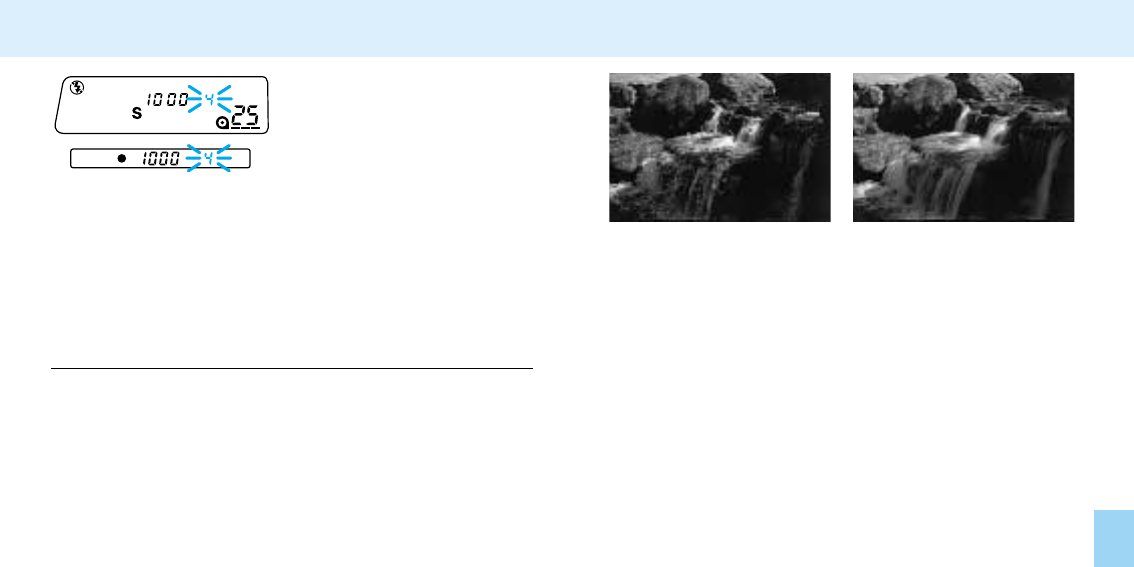
SHUTTER CONTROL
6160
S MODE
-
SHUTTER PRIORITY
•The number 60, or 125, displayed in the data panel stands for
1/60th or 1/125th of a second.
•If the aperture display in the
data panel blinks, the required
setting is outside the aperture
range of the lens. Turn the
control dial until the blinking
stops.
S
-
Mode Flash
When the built-in flash is up, or an attached accessory flash
is on, the flash will fire each time a picture is taken. When the
built-in flash is down, or an attached accessory flash is off,
the flash will not fire
•Flash operation in the S mode is the same as P mode. The
camera automatically sets the aperture and the shutter speed.
Fast Shutter Speed Slow Shutter Speed
In addition to controlling the duration of the exposure, the
shutter speed determines how moving subjects will appear in
the final image. Depending on the speed of your subject,
slow shutter speeds will make a moving subject appear to
flow, creating a feeling of motion. In addition to stopping
action, fast shutter speeds can help prevent blur caused by
camera shake (camera movement during the exposure).
•To stop the motion of your subject, use a fast shutter speed.
•To blur the motion of your subject, set a slow shutter speed.


















