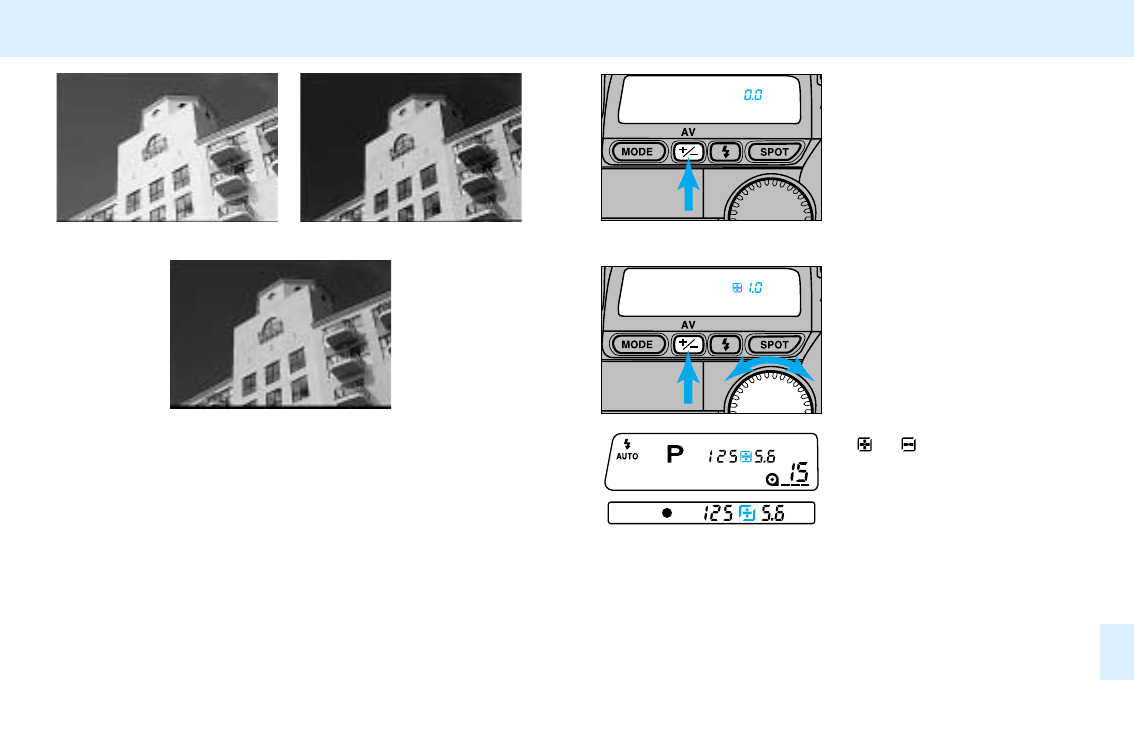
8584
EXPOSURE COMPENSATION
Over Exposure Under Exposure
Metered Exposure
This function lets you compensate the exposure
+
/
–
3 EV in
1/2 EV increments when the camera’s metering system may
not be able to accurately determine exposure. More exposure
is recommended for very bright scenes, such as snow or
beach scenes. Less exposure is recommended when the
scene is composed of darker tones.
•When using exposure compensation with negative film, set
Fixed Time Print Mode. See page 86.
1. Press and hold the
exposure-compensation
button, then turn the
control dial until the
desired compensation
value appears in the data
panel.
2. Release the exposure-
compensation button to
enter the number.
•To cancel exposure compensation, perform the above
procedure and select 0.0.
•Exposure compensation is not available in manual mode.
• or will remain in the data
panel and viewfinder as a
reminder that exposure
compensation is set.


















