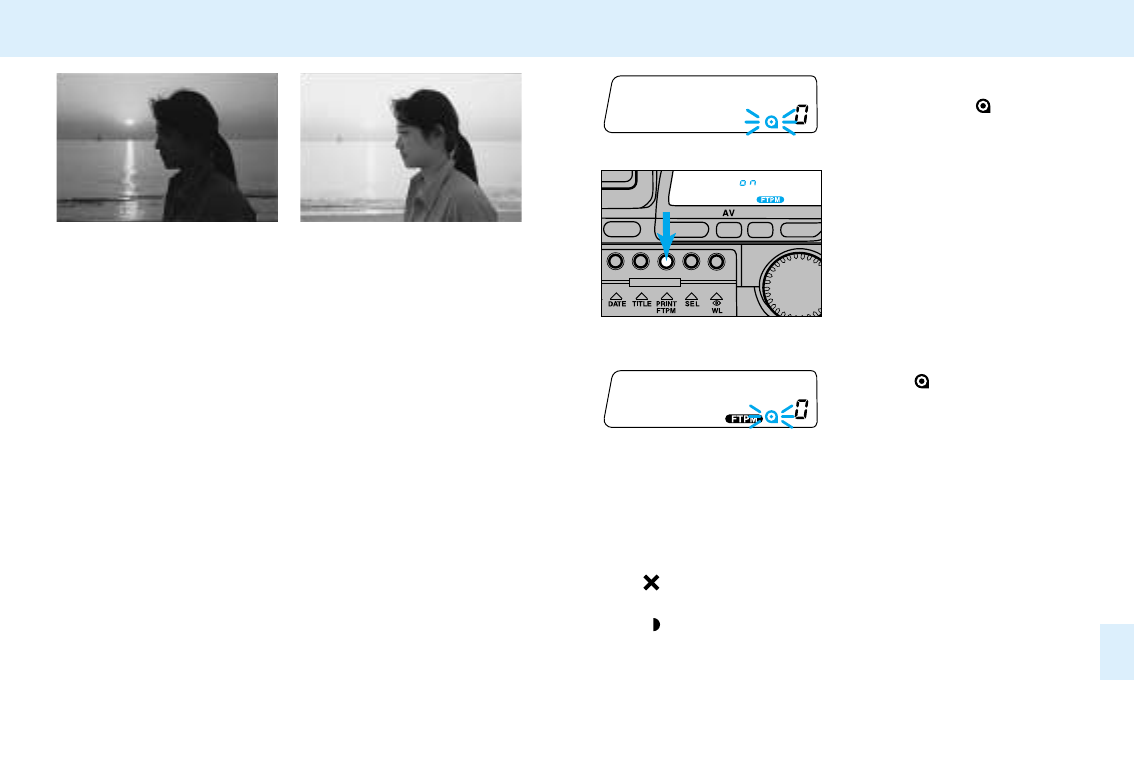
8786
FTPM
-
FIXED TIME PRINTING MODE
FTPM ensures that your film will be printed as it was exposed,
without compensation by the printer.
•FTPM can only be selected for the whole roll of film, not for a
specific image on the roll.
•Some labs may not be able to read the FTPM data. See your
photofinisher for details.
with FTPM without FTPM
1. Press the PRINT/FTPM
button. 'on' will appear in
the data panel.
•If the FTPM button is pressed
again, FTPM will be canceled.
2. Press the shutter-release
button all-the-way down.
After the film has been
rewound and blinks in
the data panel-
•FTPM and a filmstrip title can be set at the same time.
•Setting FTPM cancels Mid Roll Change, and sets the film’s VEI
to .
•FTPM can not be set on reloaded partially exposed rolls
(VEI ).
•Once set, FTPM can not be canceled.
• FTPM can not be selected for slide film.
•Some labs may still compensate some of the exposures.
3. When blinks in the data
panel again, press the
film-chamber release and
remove the film.


















