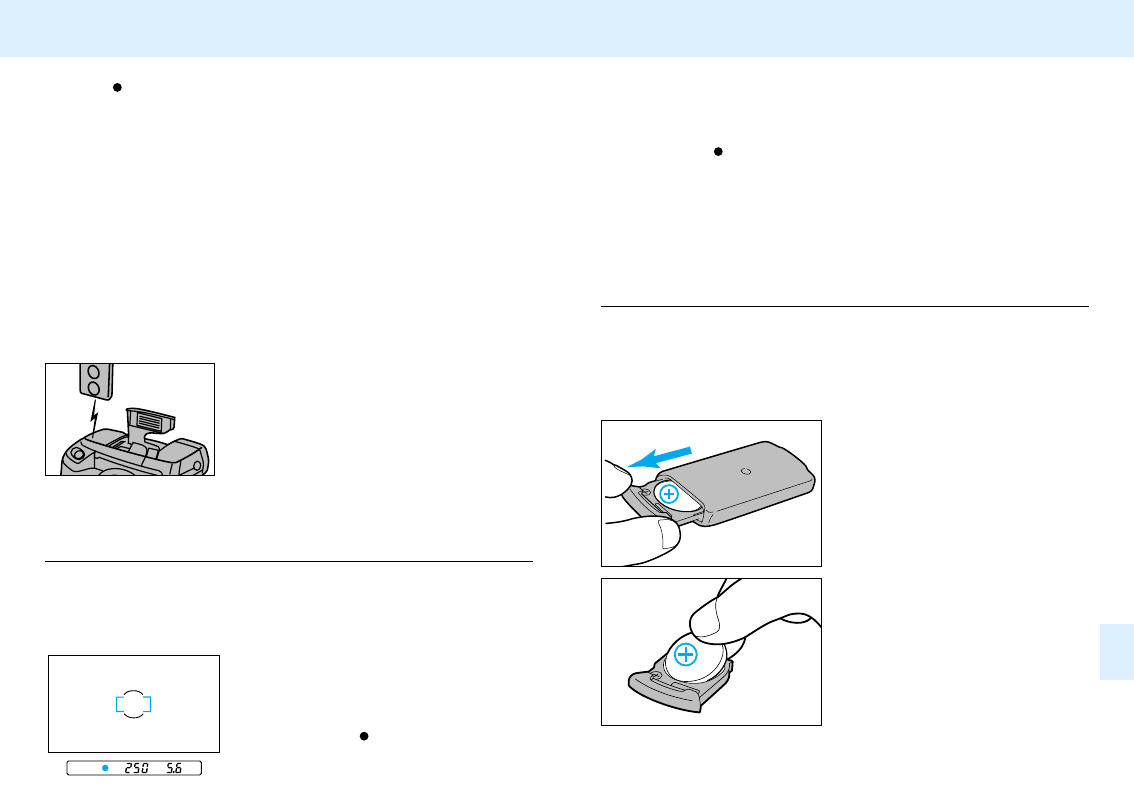
7978
REMOTE
-
CONTROL MODE
1. Set the camera to the remote-
control mode.
2. Center your subject in the
focus frame, then press the
shutter-release button partway
down until appears in the
viewfinder.
Focus Hold in Remote-Control Mode
•If the button (release button) is pressed, the lamp on the
front of the camera will blink once before the picture is taken.
•If the 2s button is pressed, the lamp on the front of the camera
will blink for two seconds before the shutter releases.
•To cancel, press the remote-control button again, or turn the
camera off.
• If the camera's remote-control receiver does not blink, the
camera did not receive the signal.
•If the flash 'pops up' when the release button on the remote
control is pressed, wait a few seconds for the flash to charge,
then press the release button again to take the picture.
• If the flash is up and charged when the remote's release
button is pressed, the picture will be taken immediately.
3. Lift your finger from the shutter-release button.
4. Recompose the picture, if necessary.
5. Point the remote toward the front of the camera and
press the or 2s button.
•Focus will remain locked until any button on the camera is
pressed.
The remote control uses a 3V lithium battery (CR2032). When
pressing the remote-control buttons does not release the
shutter, the battery must be replaced. A new battery should
provide approximately ten years of operation.
Changing the Battery
1. Pull out the battery
chamber and remove the
old battery.
2. Insert a new battery into
the battery chamber with
its plus side up.
3. Slide the battery chamber
back into the remote
control.
•Use the IR Remote Control RC-3 from
20cm (approx. 8 in.) above the
camera to elliminate camera shake.
When your subject is not centered in the focus frame, use
manual focus or focus hold.


















