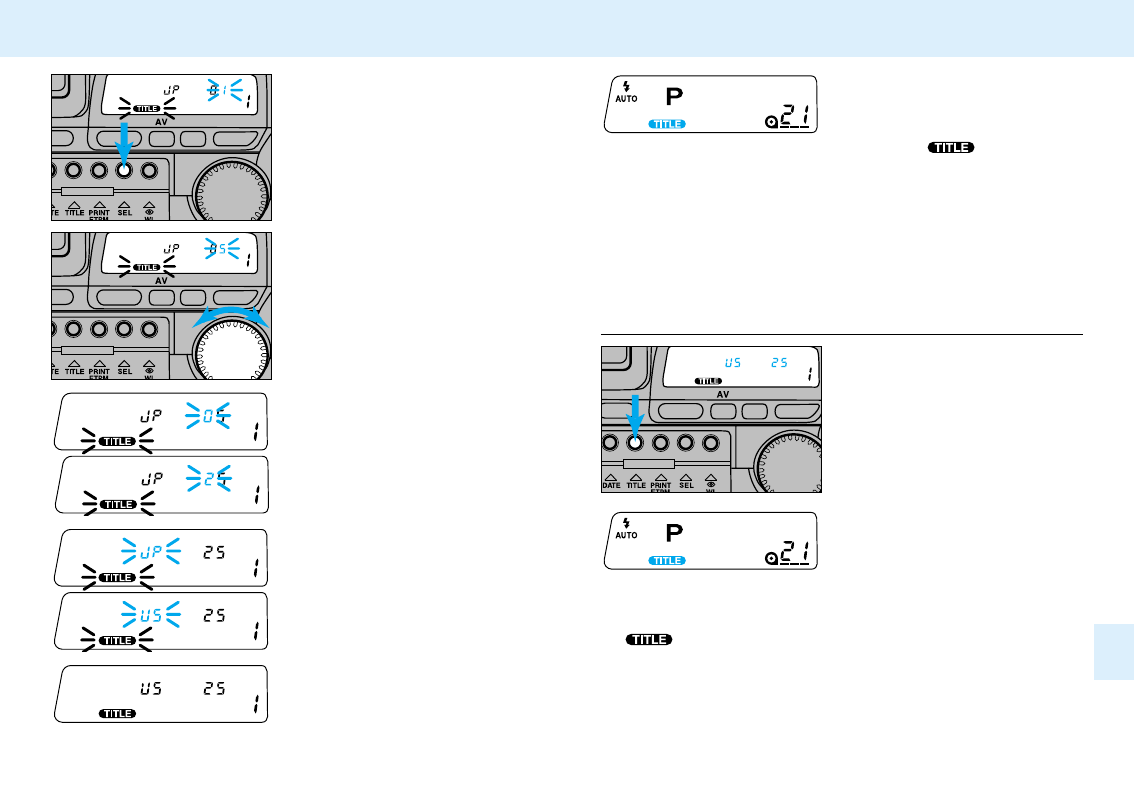
Before taking the picture-
1. Open the control-panel
door.
2. Press the title button to
select the desired title.
•Each press of the title button
changes the title to the next
selection.
•The title number (1, 2, or 3) is
displayed in the lower right
hand corner of the data panel.
•Press the shutter-release
button partway down to return
to the standard data-panel
7372
TITLE IMPRINTING
3. Press the select button,
the first digit of the title
code will blink.
•Pressing the select button
causes the next item to blink,
starting at the right and moving
to the left.
4. Rotate the control dial to
change the value of the
blinking number.
5. Press the select button to
make the next digit blink.
Rotate the control dial to
change its value.
6. Press the select button to
make the language code
blink, then rotate the
control dial to change the
language code.
7. When the title
information is correct,
press the title button, or
press the select button
until the display stops
blinking.
Frame Title Imprinting
3. Take the picture. The IX Data is written and the
selection is canceled for the next frame.
display. After setting the title information, will remain in
the data panel.
•Follow the sequence as stated above. If the wrong button is
pressed, the new data will not be entered.
•Press the shutter-release button partway down to return to the
standard data-panel display. After setting the title information,
will remain in the data panel.


















