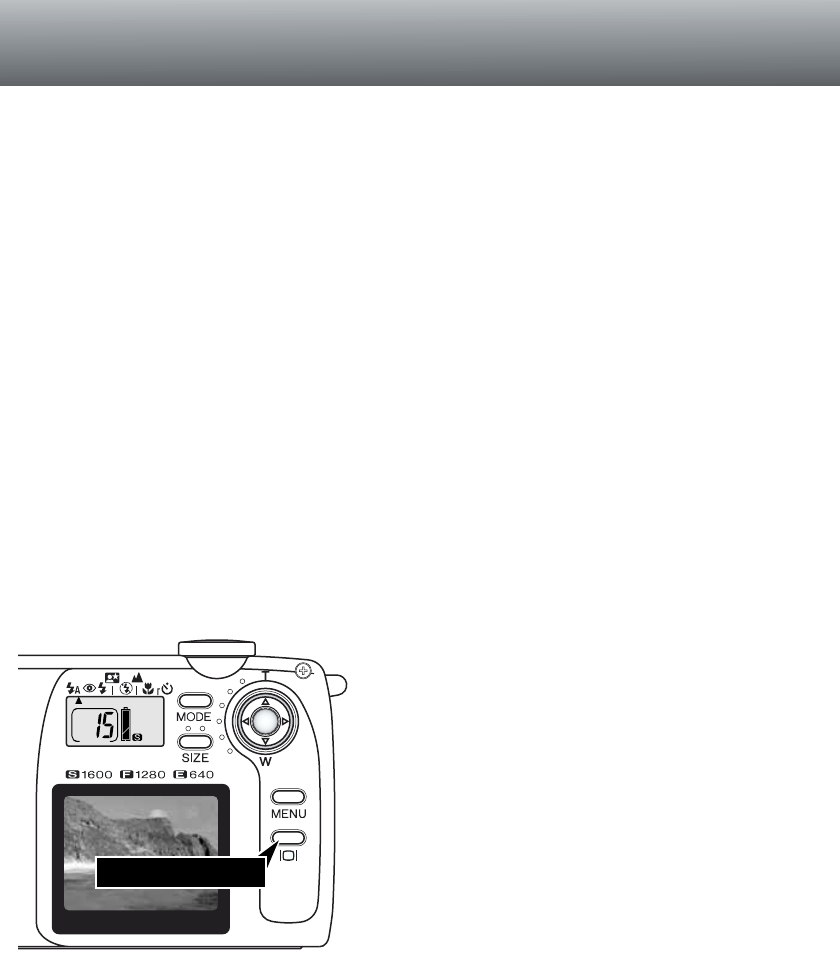
17
CAMERA CONTROLS
AUTO-RECORDING AND
MULTI-FUNCTION RECORDING MODE
Thoroughly familiarize yourself with the getting up and running section before moving on to this sec-
tion.The previous section covers the basic operation of the camera.
In this section, button controlled recording functions are described. Unless noted, the functions in this
section are the same for the auto-recording and multi-function recording mode.
TURNING ON THE LCD MONITOR – THE DISPLAY BUTTON
Display button
To turn on the LCD monitor, simply press the display but-
ton until the monitor activates. The button is also used to
turn the monitor off.
To conserve power, the monitor automatically turns off
after one minute if an operation is not made. The monitor
can be reactivated using the display button.The display
button also reactivates the camera when it is shut down
with the auto-power-save function (p. 11).
The use of the monitor will reduce battery life.To con-
serve power, use the viewfinder.


















