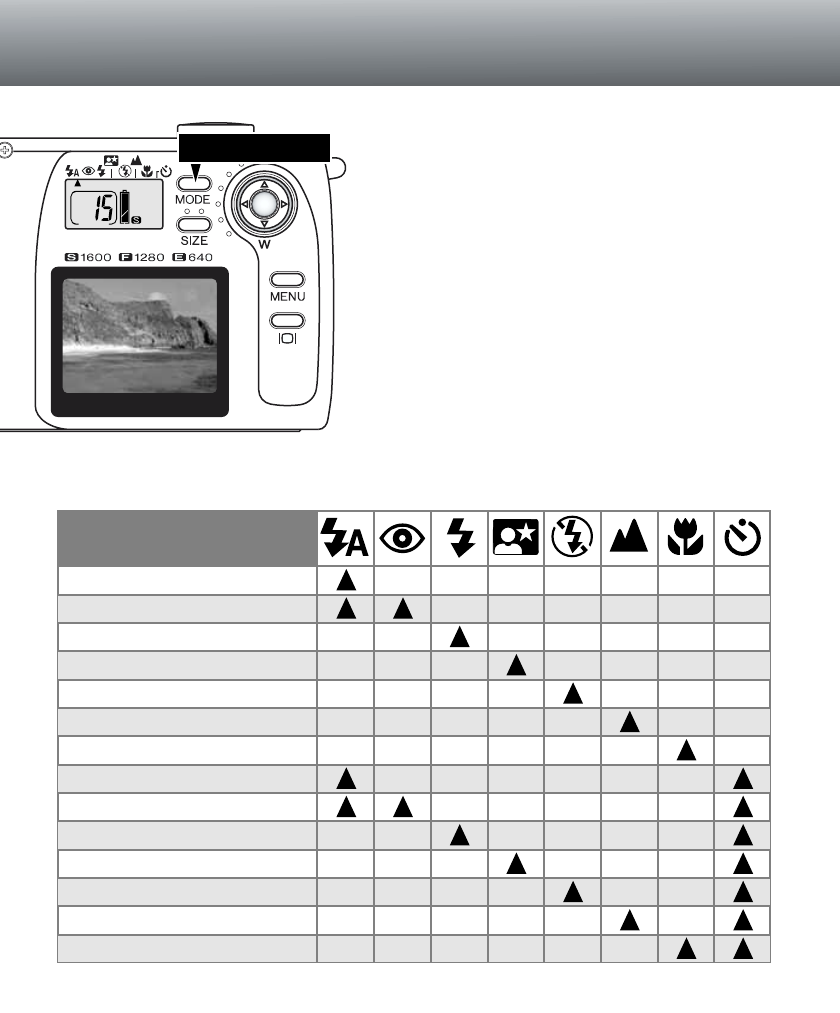
The mode button gives quick, easy access to the camera’s
flash modes and subject programs. By pressing the mode
button, the mode indicators point to the active mode.To
cycle through the modes in reverse order, press and hold
the mode button and use the left key of the controller to
change the modes.When the camera is turned off, the
mode is reset to autoflash.The mode can also be reset to
autoflash by pressing and holding the mode button for
about two seconds.
Four flash modes are available: autoflash, autoflash with
red-eye reduction, fill-flash, and flash cancel (p. 19).Three
subject programs can be chosen: night portrait, land-
scape/night view, and macro (p. 20). Subject programs opti-
mize the camera’s performance for certain subjects. Each
of the flash modes and subject programs has two posi-
tions, one with the mode alone and one with the self-timer
(p. 21). The mode button cannot be used with movie
recording (p. 26).
18
MODE BUTTON
CAMERA CONTROLS
Mode button
Self-timer w/ macro mode
Self-timer w/ landscape mode
Self-timer w/ flash cancel
Self-timer w/ night portrait mode
Self-timer w/ fill-flash
Self-timer w/ red-eye reduction
Self-timer w/ autoflash
Macro mode
Landscape/Night view mode
Flash cancel
Night portrait mode
Fill-flash
Autoflash w/ red-eye reduction
Autoflash
• When the auto-power-off function activates (p. 11), all the modes remain in effect except for night
portrait, macro, and self-timer.


















