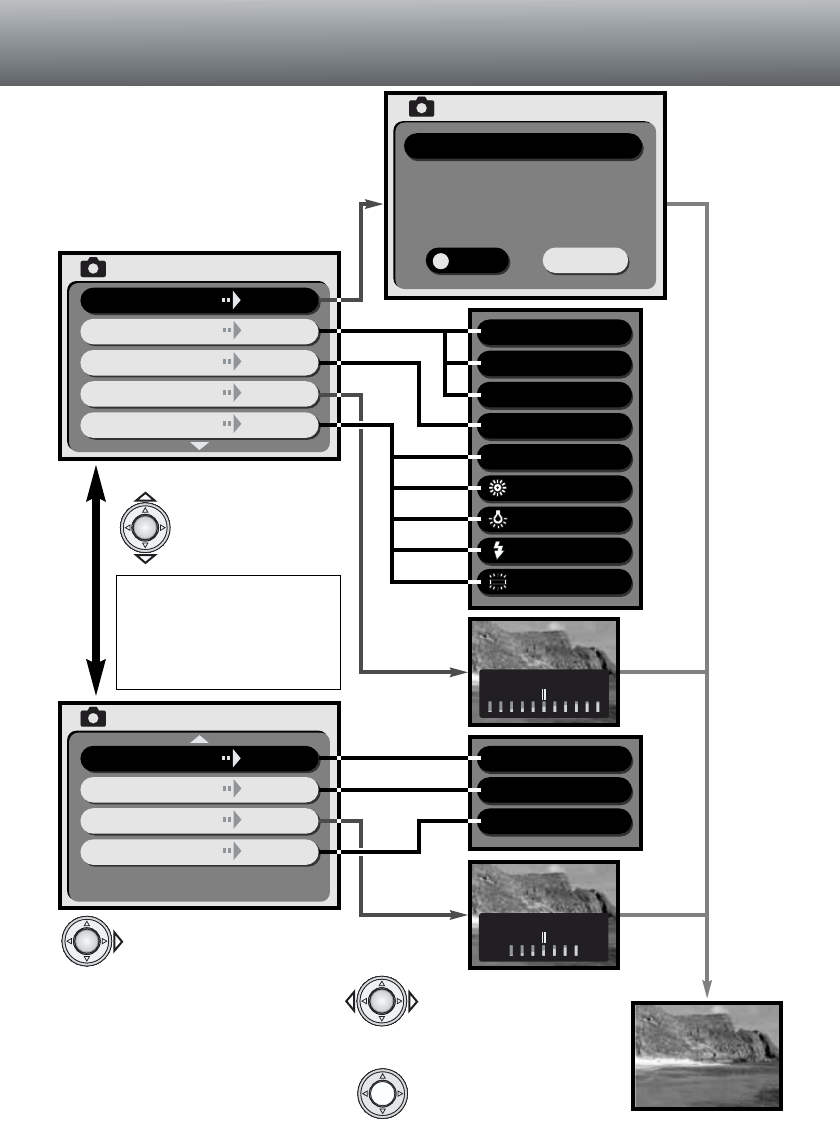
The right key of the controller
changes menu settings or
activates setting screens. Black
lines indicate settings on the
multi-function recording menu.Gray arrows
indicate the path of menu operations
The up/down key of the
controller scrolls through
the menu options.
25
MULTI
MULTI
Reset menu
Movie
Digital zoom
Exp. comp.
White balance
Spot metering
Slow shutter
LCD brightness
Colour mode
Off
Off
±0
Auto
Off
Off
Colour
Reset menu to default settings?
YES
NO
Reset menu
MULTI
LCD brightness
Exposurecompensation
Off
320 X 240
160 X 120
Off / On
Auto
(Daylight)
(Tungsten)
(Flash)
(Fluorescent)
Off / On
Off / On
Colour / B&W
Live image
On the reset-menu confirmation screen, choosing
and entering “YES” will reset the menu; choosing
“NO” will cancel the operation and return to the
live view.
On the exposure compensation
and LCD brightness screens,
use the left/right key to make
adjustments.
Press the center of the
controller to set adjustments.
Refer to the following
sections for details on the
menu options and their
settings


















