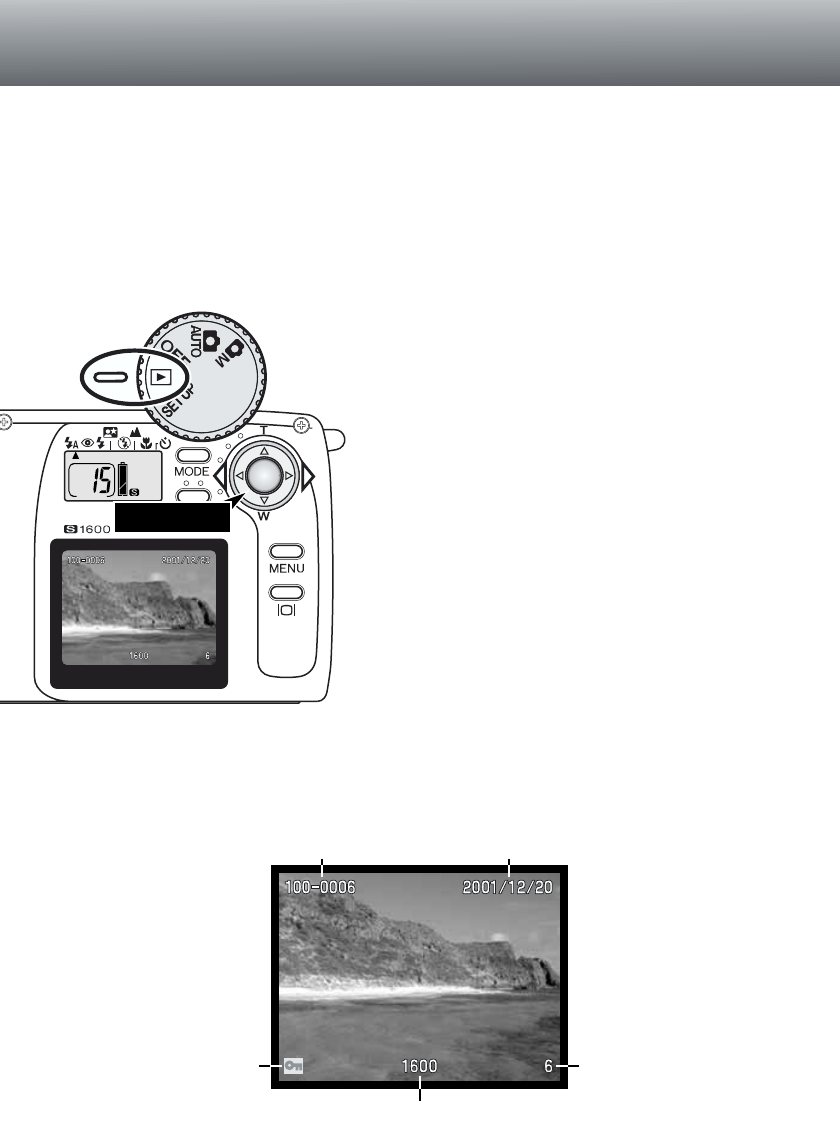
Still images can easily be viewed in playback mode. To view
images, turn the mode dial to the playback position (1).
Simply use the left/right key of the controller (2) to scroll
through the pictures on the memory card. Images can be
displayed with date, frame number, image size, folder num-
ber, and file number.The date is displayed for three sec-
onds and the folder and file number are activated with the
file-number option on the playback menu (p. 32).
When an image is displayed on the LCD monitor, a low-res-
olution display is shown first and then a high-resolution dis-
play is written over it a few seconds later. The high-resolu-
tion display does not have to load before scrolling to the
next image.
The maximum number of images that can be played back is
999. If a memory card contains a thousand images or more,
the camera may not be able to play them back properly.
Images recorded on an SD Memory card or
MultiMediaCard with another digital camera that complies
with the DFC standard can be viewed on this camera.
However, some of the playback functions, such as delete,
may not work.
30
PLAYBACK MODE
VIEWING PICTURES
1
PLAYBACK MODE
VIEWING AND EDITING IMAGES
Controller
2
Folder number – file number (p. 45) Date of recording
Frame number
Image size (p. 22)
Lock icon (p. 35)


















