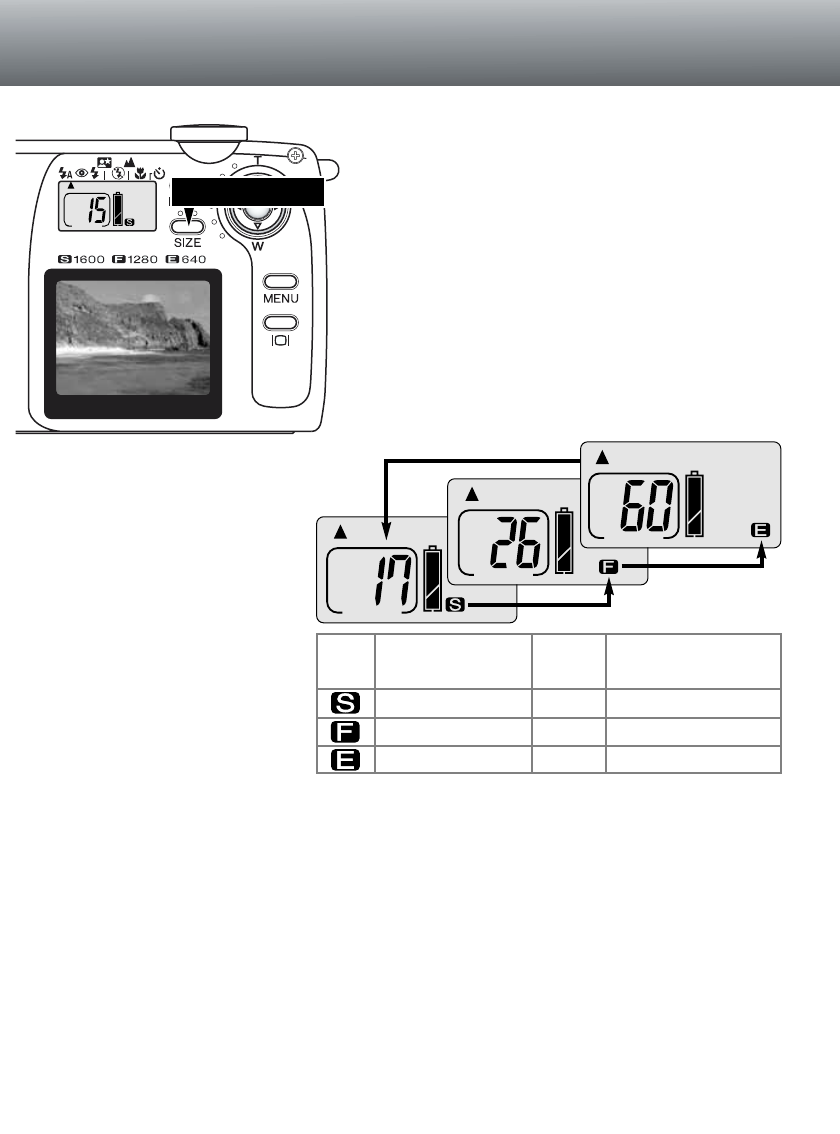
22
Changing image size affects the number of pixels in each
image.The greater the image size, the larger the file size
and the greater the pixel resolution. Choose image size
based on the final use of the image – smaller images will be
more suitable for web sites whereas larger sizes will produce
higher quality prints.
Image size must be set before the picture is taken; image
size is displayed on the data panel.The image size will
remain in effect until reset. One memory card can contain
images with differing sizes.
IMAGE-SIZE BUTTON
Size button
Data
panel
Number of pixels
(hor. X vert.)
1600 X 1200
1280 X 960
640 X 480
Image
size
UXGA
SXGA
VGA
Approximate storage
capacity of an 8MB
memory card
17 images
26 images
60 images
Simply press the size button to
cycle through the image-size set-
tings: S, F, and E. As the image
size changes, the approximate
number of images that can be
stored on the memory card at that
setting will be displayed on the
frame counter.
The chart lists the pixel resolution
of each image-size setting and the
approximate storage capacity of an
8MB memory card.
The frame counter indicates the approximate number of images that can be stored on the memory
card at the camera’s image size setting. If the setting is changed, the frame counter adjusts accord-
ingly. Because the calculation is based on average file sizes, the actual image taken may not change
the counter or may decrease it by more than one.The actual storage capacity is determined by the
size of the images and the rate of compression; some subjects can be compressed further than oth-
ers
When the frame counter displays a single zero, no more images at the current image size can be
captured, but setting a smaller size will allow more images to be taken. If three zeros are displayed
on the frame counter, no more images at any size can be captured.
The frame counter cannot exceed 999. When the number of recordable images exceeds this, 999 will
be displayed.
ABOUT THE FRAME COUNTER
CAMERA CONTROLS


















